It means that the picture is too big. You may be able to save them in a different size through the camera. Otherwise, you will have to resize them yourself. I am assuming you are using Windows. The easiest way to resize a picture is probably to open up Microsoft Paint, the standard photo editing program that comes with Windows.
- It is usually found in the Accessories folder under your Start Menu [[bottom left of the screen).
- Open your picture in Paint.
- Open the resize window, it will usually be under a menu entitled Image, which varies in location, depending on your version of Windows.
- Select and resize your image.
On computers, images are measured in a unit of measurement called "pixels". That 680 x 680 number is referring to the pixels. Cameras and scanners take pictures by breaking the image into many smaller images. Each image is then given an address location, or where to display themselves, and that is a pixel. In other words, pixels are comparable to stadium photo stunts, with each person in the crowd representing a pixel.
Results 1 to 10 of 10
Thread: Picture Problem
Threaded View
-
February-27-11, 02:16 PM #5DetroitDad Guest

Welcome to DetroitYES! Kindly Consider Turning Off Your Ad BlockingX
DetroitYES! is a free service that relies on revenue from ad display [regrettably] and donations. We notice that you are using an ad-blocking program that prevents us from earning revenue during your visit.
Ads are REMOVED for Members who donate to DetroitYES! [You must be logged in for ads to disappear]
Ads are REMOVED for Members who donate to DetroitYES! [You must be logged in for ads to disappear]
DONATE HERE »
And have Ads removed.
And have Ads removed.

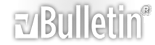





 Reply With Quote
Reply With Quote


Bookmarks