Came across a CD that came with my digital camera yesterday and it contained a program that looked interesting. So I copied it on to my hard drive [[dumb, dumb, dumb). It pasted a shortcut on my desktop.
Realized the program wasn't worth a poop, so I deleted the program. Alas, I didn't remove the shortcut first. So now when I try to delete the shortcut icon from my desk top, I get the message, "This is no longer located in C:\ etc etc. Verify the items location and try again."
Trying again just reboots the message. So, gurus, how do I get rid of this icon?
Results 1 to 14 of 14
Thread: Computer problem [[minor)
-
May-05-10, 01:48 PM #1
 DetroitYES Member
DetroitYES Member
- Join Date
- Mar 2009
- Posts
- 3,864
 Computer problem [[minor)
Computer problem [[minor)
-
May-05-10, 01:54 PM #2
 DetroitYES Member
DetroitYES Member
- Join Date
- Mar 2009
- Posts
- 971

Probably have to reload the program, Ray...then delete the icon...then uninstall the program.
-
May-05-10, 02:13 PM #3
 DetroitYES Member
DetroitYES Member
- Join Date
- Mar 2009
- Posts
- 8,192

You might be able to get away with simply creating an empty file by the same name at the same location then deleting the shortcut.
I don't recall ever running across this problem.
-
May-05-10, 02:20 PM #4
 DetroitYES Member
DetroitYES Member
- Join Date
- Mar 2009
- Posts
- 8,192

Oh, and it's generally more thorough to use Control Panel's "Add or Remove Programs" tool to delete such a thing.
-
May-05-10, 02:33 PM #5
 DetroitYES Member
DetroitYES Member
- Join Date
- Mar 2009
- Posts
- 3,864
-
May-05-10, 02:34 PM #6
 DetroitYES Member
DetroitYES Member
- Join Date
- Mar 2009
- Posts
- 3,864
-
May-05-10, 03:28 PM #7
 DetroitYES Member
DetroitYES Member
- Join Date
- Mar 2009
- Posts
- 1,017

Which version of windows are you using? I assume it's a windows machine.
Open windows explorer[[file manager). Do a search for the desktop directories. The desktop is just a special set of directories on the hard drive. There will be a master one for all users and one for every user ID that has logged into that machine. In one of the desktop directories there will be a .lnk file that is the shortcut to the program you deleted. You sould be able to delete it from there. Be careful you don't delete a shortcut you need.
On the XP machine I am currently using the master desktop directory is in C:\Documents and Settings\All Users\Desktop. My user desktop is in C:\Documents and Settings\ndavies\Desktop. I'll have to check where they reside on my vista machine when I get home.
-
May-05-10, 03:49 PM #8
 DetroitYES Member
DetroitYES Member
- Join Date
- Mar 2009
- Posts
- 8,192

I tried to reproduce the problem on my XP by renaming a shortcut's target executable then attempting to delete the shortcut. It deleted the shortcut without comment.
It sounds like it's trying to prevent you from shooting yourself in the foot after you've already committed the act! LOL!
-
May-05-10, 04:03 PM #9
 DetroitYES Member
DetroitYES Member
- Join Date
- Mar 2009
- Posts
- 3,864

Blueidone had the answer. I did find the disk, re-loaded the program into the computer. Then I deleted the icon and THEN deleted the program. It all worked.
Back to normal. Thanks, gang.
-
May-05-10, 05:35 PM #10
 DetroitYES Member
DetroitYES Member
- Join Date
- Mar 2009
- Posts
- 8,192

That's great but there has to be a way to have done it without the disk.
If anyone discovers the answer, I'm all ears.
-
May-05-10, 05:41 PM #11
 DetroitYES Member
DetroitYES Member
- Join Date
- Mar 2009
- Posts
- 3,864

Yeah, would be good to know, Jim. Fortunately, I dug through the trash in the garage and found that disk. Tomorrow morning it would have been history.
-
May-05-10, 06:53 PM #12
 DetroitYES Member
DetroitYES Member
- Join Date
- Mar 2009
- Posts
- 1,741

"Always delete the icon first, then uninstall the program." I just repeated three times. Lesson learned. Thanks, everyone! I like this forum...
A computer illiterate old guy needs all the help he can get!
-
May-05-10, 09:24 PM #13
 DetroitYES Member
DetroitYES Member
- Join Date
- Jun 2009
- Posts
- 11,862
-
May-05-10, 09:25 PM #14
 DetroitYES Member
DetroitYES Member
- Join Date
- Jun 2009
- Posts
- 11,862
Welcome to DetroitYES! Kindly Consider Turning Off Your Ad BlockingX
DetroitYES! is a free service that relies on revenue from ad display [regrettably] and donations. We notice that you are using an ad-blocking program that prevents us from earning revenue during your visit.
Ads are REMOVED for Members who donate to DetroitYES! [You must be logged in for ads to disappear]
Ads are REMOVED for Members who donate to DetroitYES! [You must be logged in for ads to disappear]
DONATE HERE »
And have Ads removed.
And have Ads removed.

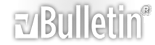







Bookmarks