I think the main frustration here is the fact that we can't seem to find a way to post photos [[not attachments) already opened up a la the old thread. This business of clicking on an 'attached images' box and leaving this thread to view the image, then having to come back here seems, in many instances, to defeat the whole "meat and potatoes" of the Garwood blog. There are very creative, intelligent, humorous, caring people involved here who respond and communicate not only with words, but with images also. Hoover NEEDS pictures to communicate! Jumping back and forth, trying to maintain a stream of thought and finding your place when you come back to your text............well, as I said before, it's a detour I wish we could avoid. If anyone out there can provide some clarity on this issue, please "come on down". Remember: there are creative, intelligent, educated, people on this thread. I ain't one of them! If there's a way to do this, please help me. Okay....I'm done.
Results 1 to 25 of 10776
Thread: Garwood Mansion
Hybrid View
-
March-30-09, 10:02 PM #1
 DetroitYES Member
DetroitYES Member
- Join Date
- Mar 2009
- Posts
- 2,752

-
March-30-09, 10:15 PM #2Stosh Guest

Stnfrnt, can you see the images above these posts? If not then you will have to change your settings in the user CP at the left on the top of the thread in the blue bar.
Under Edit options check the box listing show images.Then check Show Images.
Visible Post ElementsYou have the option to show or hide various elements of messages, which may be of use to users on slow internet connections, or who want to remove extraneous clutter from posts.
Show Signatures
Show Avatars
Show Images [[including attached images and images in [IMG] code)Last edited by Stosh; March-30-09 at 10:19 PM.
-
March-30-09, 10:23 PM #3
 DetroitYES Member
DetroitYES Member
- Join Date
- Mar 2009
- Posts
- 2,244

Hey, Stone, hang in there and play around a little bit. Treat the dialog box like a word processor. As far as images, use attachment, load it, then click attachment again. It should load in the dialog box. Then move it with the enter and space keys.
Last edited by Bigb23; March-31-09 at 10:43 AM.
-
March-31-09, 07:59 AM #4
 DetroitYES Member
DetroitYES Member
- Join Date
- Mar 2009
- Posts
- 645
 big B
big B
T tried whut you said..still no pic in the box
Last edited by Gleeman; March-31-09 at 03:56 PM.
-
March-31-09, 08:09 AM #5Stosh Guest

Gleeman...
Instead of just clicking on upload and then posting, do this. Once you have uploaded the picture, click on the paperclip, you will get a box that says manage attachments. Clicking on the file will get you this
ATTACH]113[/ATTACH in brackets.
It will then give you a picture
Attachment 113
From the FAQ:
How do I attach a file to a post?
To attach a file to your post, you need to be using the main 'New Post' or 'New Thread' page and not 'Quick Reply'. To use the main 'New Post' page, click the 'Post Reply' button in the relevant thread.
On this page, below the message box, you will find a button labelled 'Manage Attachments'. Clicking this button will open a new window for uploading attachments. You can upload an attachment either from your computer or from another URL by using the appropriate box on this page. Alternatively you can click the Attachment Icon to open this page.
To upload a file from your computer, click the 'Browse' button and locate the file. To upload a file from another URL, enter the full URL for the file in the second box on this page. Once you have completed one of the boxes, click 'Upload'.
Once the upload is completed the file name will appear below the input boxes in this window. You can then close the window to return to the new post screen.
What files types can I use? How large can attachments be?
In the attachment window you will find a list of the allowed file types and their maximum sizes. Files that are larger than these sizes will be rejected. There may also be an overall quota limit to the number of attachments you can post to the board.
How do I add an image to a post?
If you have uploaded an image as an attachment, you can click the arrow next to the 'Attachment Icon' and select it from the list. This will be inserted into your post and can be located where you want it displayed.
To include an image that is not uploaded as an attachment and is located on another website, you can do so by copying the full URL to the image, [[not the page on which the image is located), and either pressing the 'Insert Image' icon or by typing [img] before the URL and [/img] after it, ensuring that you do not have any spaces before or after the URL of the image. You can insert pictures from your albums [[?) in this way too.Last edited by Stosh; May-07-09 at 02:20 PM.
-
March-31-09, 08:13 AM #6
 DetroitYES Member
DetroitYES Member
- Join Date
- Mar 2009
- Posts
- 2,244

Glee - Make sure you click on the paper clip icon again, then click on the drop down box.
Last edited by Bigb23; April-07-09 at 08:11 PM.
-
March-31-09, 09:14 AM #7
 DetroitYES Member
DetroitYES Member
- Join Date
- Mar 2009
- Posts
- 416

Attachment 152
I feel like I'm cramming for a test or something...Last edited by det313grrl; April-12-09 at 02:23 PM.
-
March-31-09, 09:38 AM #8
 DetroitYES Member
DetroitYES Member
- Join Date
- Mar 2009
- Posts
- 68

???????????????????????????????
I'm not sure this is going to be fun. There are othere still posting on the old side of this. It's like being in a parallel universe.


-
March-31-09, 09:40 AM #9
 DetroitYES Member
DetroitYES Member
- Join Date
- Mar 2009
- Posts
- 416

Bentspur, we only have the old forum through Wednesday, might as well get used to the new one.
-
March-31-09, 09:46 AM #10
 DetroitYES Member
DetroitYES Member
- Join Date
- Mar 2009
- Posts
- 416

Attachment 153Attachment 154Attachment 155Attachment 156
I'm kinda diggin' it!Last edited by det313grrl; April-12-09 at 02:23 PM.
-
March-31-09, 11:47 AM #11
 DetroitYES Member
DetroitYES Member
- Join Date
- Mar 2009
- Posts
- 645
 ..behind the door...no snowstorm..
..behind the door...no snowstorm..
yah, days have moods...Attachment 158
Last edited by Gleeman; April-10-09 at 09:44 AM.
-
April-01-09, 09:55 AM #12
 DetroitYES Member
DetroitYES Member
- Join Date
- Mar 2009
- Posts
- 429

Is this a IQ test?
-
April-02-09, 06:58 AM #13
 DetroitYES Member
DetroitYES Member
- Join Date
- Apr 2009
- Posts
- 366

Mornin guys...Love ya ..Lets get to learnin !!!!!!!!! xoxoxox
-
April-13-09, 06:43 PM #14
 DetroitYES Member
DetroitYES Member
- Join Date
- Apr 2009
- Posts
- 34
 GarWood Mansion
GarWood Mansion
It is I rocketwhit,
Gleeman forgive me if i speak up about the thread but GarWood Mansion thread was started by me . Sorry, See everyone at the reunion.
You to gleeman.
-
April-21-09, 06:46 AM #15
 DetroitYES Member
DetroitYES Member
- Join Date
- Apr 2009
- Posts
- 366

Hi Guys!!!
Neil, I love that Teddy. 52 Days!!!!!!!!!!!!!!!!!
-
March-31-09, 10:04 PM #16
 DetroitYES Member
DetroitYES Member
- Join Date
- Mar 2009
- Posts
- 8

This new universe sucks so far for me. I want Scotty to beam me back to the old one.
-
March-31-09, 11:04 PM #17
 DetroitYES Member
DetroitYES Member
- Join Date
- Mar 2009
- Posts
- 109

I have a crew helping me figure how to attach images.
-
March-31-09, 10:27 AM #18
 DetroitYES Member
DetroitYES Member
- Join Date
- Mar 2009
- Posts
- 2,244

For now, I'll leave any pics up for only a day or two, because we are limited on what we can post and leave on here. Thats going to make some posts look strange. Maybe things will change in the future.
-
March-31-09, 10:39 AM #19
 DetroitYES Member
DetroitYES Member
- Join Date
- Mar 2009
- Posts
- 416

I just went back and deleted my first couple posts on this new thread, I had deleted my pics [[from my "owned" attachments) not knowing that they would then be deleted from the thread. Now thats a bummer. Does that mean that any old pics will have to be deleted? They won't be there forever?
-
March-31-09, 10:44 AM #20Stosh Guest

So far it looks that way. Unless you maintain a separate site like photobucket or similar that allows you to host pictures, where you can control them, I don't know what else to say. I'd imagine that it would cost more than a few bucks to maintain enough bandwidth and hard drive space to maintain a graphic intensive thread.
Welcome to DetroitYES! Kindly Consider Turning Off Your Ad BlockingX
DetroitYES! is a free service that relies on revenue from ad display [regrettably] and donations. We notice that you are using an ad-blocking program that prevents us from earning revenue during your visit.
Ads are REMOVED for Members who donate to DetroitYES! [You must be logged in for ads to disappear]
Ads are REMOVED for Members who donate to DetroitYES! [You must be logged in for ads to disappear]
DONATE HERE »
And have Ads removed.
And have Ads removed.

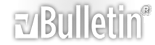





 Reply With Quote
Reply With Quote


Bookmarks