Also see if your ISP offers a security suite as part plan at no extra charge. I do both on different window 10 laptops.
Like HT said one has Defender and Firewall the other Spectrum suppliedSecurity Suite with windows firewall. Both ways have worked quite well.I tried that and ended up with a laptop seizure. Windows is a scam.My favorite box runs on Linux Ubuntu v. 20.04.2 LTS.
No need for security stuff. [[knock on wood) Just keep updated, which is soooo simple to do. This computer takes only 17 seconds to boot and ready to go.
Results 51 to 75 of 85
Thread: Security Captcha
Hybrid View
-
March-07-21, 11:07 AM #1
 DetroitYES Member
DetroitYES Member
- Join Date
- Mar 2009
- Posts
- 2,244

-
March-07-21, 11:28 AM #2
 DetroitYES Member
DetroitYES Member
- Join Date
- Mar 2009
- Posts
- 2,244

I tried to snip it, but it wouldn't take. Yes, there are hundreds of entry's on my start up, for everything I ever clicked on.
-
March-07-21, 02:48 PM #3
 DetroitYES Member
DetroitYES Member
- Join Date
- Mar 2009
- Posts
- 5,854
-
March-07-21, 02:49 PM #4
 DetroitYES Member
DetroitYES Member
- Join Date
- Mar 2009
- Posts
- 5,854
-
March-07-21, 03:27 PM #5
 DetroitYES Member
DetroitYES Member
- Join Date
- Mar 2009
- Posts
- 2,244

My snipping tool on the toolbar. I use that instead of the "Print Screen".
And no, it's not the history, but listed as apps on my start menu.
And I don't want to try anything "Delete All" which could be another cluster f*ck.
Welcome to DetroitYES! Kindly Consider Turning Off Your Ad Blocking LOL!Last edited by Bigb23; March-07-21 at 03:33 PM.
-
March-07-21, 04:43 PM #6
 DetroitYES Member
DetroitYES Member
- Join Date
- Mar 2009
- Posts
- 2,244

Welcome to DetroitYES! Kindly Consider Turning Off Your Ad Blocking
The worst thing is an app calling itself App.
Last edited by Bigb23; March-07-21 at 04:48 PM.
-
March-07-21, 04:51 PM #7
 DetroitYES Member
DetroitYES Member
- Join Date
- Mar 2009
- Posts
- 2,244

Welcome to DetroitYES! Kindly Consider Turning Off Your Ad Blocking
Just for good measure.
-
March-07-21, 05:16 PM #8
 DetroitYES Member
DetroitYES Member
- Join Date
- Mar 2009
- Posts
- 5,854
-
March-07-21, 02:52 PM #9
 DetroitYES Member
DetroitYES Member
- Join Date
- Mar 2009
- Posts
- 5,854
-
March-07-21, 04:31 PM #10
 DetroitYES Member
DetroitYES Member
- Join Date
- Mar 2009
- Posts
- 2,244

Welcome to DetroitYES! Kindly Consider Turning Off Your Ad Blocking
Now I can't post any photo's on here with this warning.Last edited by Bigb23; March-07-21 at 04:54 PM.
-
March-07-21, 08:23 PM #11
 DetroitYES Member
DetroitYES Member
- Join Date
- Mar 2009
- Posts
- 2,244

It's just my start list/app list. Everything I click on is added to the list.
When I die - please delete everything on my hard drive. Except PornHub, I'm okay with that.


Welcome to DetroitYES! Kindly Consider Turning Off Your Ad Blocking Welcome to DetroitYES! Kindly Consider Turning Off Your Ad BlockingWelcome to DetroitYES! Kindly Consider Turning Off Your Ad BlockingWelcome to DetroitYES! Kindly Consider Turning Off Your Ad BlockingWelcome to DetroitYES! Kindly Consider Turning Off Your Ad BlockingWelcome to DetroitYES! Kindly Consider Turning Off Your Ad BlockingWelcome to DetroitYES! Kindly Consider Turning Off Your Ad BlockingWelcome to DetroitYES! Kindly Consider Turning Off Your Ad BlockingWelcome to DetroitYES! Kindly Consider Turning Off Your Ad BlockingWelcome to DetroitYES! Kindly Consider Turning Off Your Ad BlockingWelcome to DetroitYES! Kindly Consider Turning Off Your Ad BlockingWelcome to DetroitYES! Kindly Consider Turning Off Your Ad BlockingWelcome to DetroitYES! Kindly Consider Turning Off Your Ad BlockingWelcome to DetroitYES! Kindly Consider Turning Off Your Ad BlockingWelcome to DetroitYES! Kindly Consider Turning Off Your Ad BlockingWelcome to DetroitYES! Kindly Consider Turning Off Your Ad BlockingWelcome to DetroitYES! Kindly Consider Turning Off Your Ad BlockingWelcome to DetroitYES! Kindly Consider Turning Off Your Ad BlockingWelcome to DetroitYES! Kindly Consider Turning Off Your Ad BlockingWelcome to DetroitYES! Kindly Consider Turning Off Your Ad BlockingWelcome to DetroitYES! Kindly Consider Turning Off Your Ad BlockingWelcome to DetroitYES! Kindly Consider Turning Off Your Ad BlockingWelcome to DetroitYES! Kindly Consider Turning Off Your Ad BlockingWelcome to DetroitYES! Kindly Consider Turning Off Your Ad BlockingRWelcome to DetroitYES! Kindly Consider Turning Off Your Ad BlockingLast edited by Bigb23; March-07-21 at 08:27 PM.
-
March-08-21, 11:44 AM #12
 DetroitYES Member
DetroitYES Member
- Join Date
- Mar 2009
- Posts
- 5,854

I still don't understand where you are seeing the list you are talking about; you have told me 3 different places so far. I also don't know why there is a large block of blue print at the bottom of your post. Try to do a screen print or something. Or right click on one of the "apps" and then click "unpin"
-
March-15-21, 10:26 AM #13
 DetroitYES Member
DetroitYES Member
- Join Date
- Mar 2009
- Posts
- 2,166

Bumping...because I can't start a new thread.
Any one having issues with the forum over the past few days? Forbidden access to certain threads, dead links, etc?
-
March-15-21, 11:09 AM #14
 DetroitYES Member
DetroitYES Member
- Join Date
- Mar 2009
- Posts
- 5,854

Only thing I've seen is those two threads on the main page "Anyone know this location". Are there any restrictions on the photos themselves causing the issue. Here is the error I get: "Forbidden
You do not have permission to access this document." Is it possible the pics have the wrong extension?
-
March-15-21, 12:07 PM #15
 DetroitYES Member
DetroitYES Member
- Join Date
- Mar 2009
- Posts
- 2,166

Yep, those are the ones. I thought maybe it was the parenthesis in the titles. I was able to view the thread by erasing the thread title part of the url.
And then I noticed none of the links at the top of the threads work for me. Like...I can't start a new thread. And the links in that row to New Posts, Private Messages, FAQ, Calendar, etc are dead. And the thread tree.Last edited by MikeM; March-15-21 at 12:20 PM.
-
March-16-21, 06:18 AM #16
 DetroitYES Member
DetroitYES Member
- Join Date
- Mar 2009
- Posts
- 5,854
-
March-16-21, 06:26 AM #17
 DetroitYES Member
DetroitYES Member
- Join Date
- Mar 2009
- Posts
- 5,854

And I discovered something new, at least to me; there's a test forum on here
https://www.detroityes.com/mb/forumd...-Test-Subforum
-
March-16-21, 02:54 PM #18
 DetroitYES Member
DetroitYES Member
- Join Date
- Jul 2009
- Posts
- 4,859
-
March-15-21, 02:07 PM #19
 DetroitYES Member
DetroitYES Member
- Join Date
- Mar 2009
- Posts
- 8,210
-
March-15-21, 02:33 PM #20
 DetroitYES Member
DetroitYES Member
- Join Date
- Mar 2009
- Posts
- 2,166
-
March-15-21, 09:16 PM #21
 DetroitYES Member
DetroitYES Member
- Join Date
- Mar 2009
- Posts
- 2,244

It took me forever to find Adblock plus to uninstall it because it's a browser extension instead of an app. I still got the DetroitYES popup after logging in, and after making an affordable donation, [[For me), before that, it seems an unknown Win 10 adblocker is the the culprit. I also contacted the Admin. I can't backtrack my whole Win 10 history to find the problem, so I'll just delete this site and find something comparable. I'll miss Ya'll.
-
March-15-21, 02:12 PM #22
 DetroitYES Member
DetroitYES Member
- Join Date
- Mar 2009
- Posts
- 2,402

Same two posts "Anyone know this location" throw a Forbidden message when you click on either of them.
Also the thread navigation bar at the top of the thread don't work; the ones at the bottom do.
This phrasing is covering some of the links at top of the thread; maybe interfering with the functions?
© AtDetroit LLC 2000 - 2021 unless otherwise specified. Please notify us of uncited proprietary content.
Something is amiss somewhere!!Last edited by Kathleen; March-15-21 at 02:14 PM.
-
March-15-21, 02:35 PM #23
 DetroitYES Member
DetroitYES Member
- Join Date
- Mar 2009
- Posts
- 2,166
-
March-15-21, 03:01 PM #24
 DetroitYES Member
DetroitYES Member
- Join Date
- Mar 2009
- Posts
- 2,166

Well, just got an update to ChromeOS. Now, some of the menu links work when I'm not logged in to the forum, but when I log in, they go dead.
-
March-16-21, 06:25 AM #25
 DetroitYES Member
DetroitYES Member
- Join Date
- Mar 2009
- Posts
- 5,854
Tags for this Thread
Welcome to DetroitYES! Kindly Consider Turning Off Your Ad BlockingX
DetroitYES! is a free service that relies on revenue from ad display [regrettably] and donations. We notice that you are using an ad-blocking program that prevents us from earning revenue during your visit.
Ads are REMOVED for Members who donate to DetroitYES! [You must be logged in for ads to disappear]
Ads are REMOVED for Members who donate to DetroitYES! [You must be logged in for ads to disappear]
DONATE HERE »
And have Ads removed.
And have Ads removed.

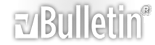





 Reply With Quote
Reply With Quote




Bookmarks