Here is how it works.
Periodically the forum software saves what you are writing and you see the little yellow Auto Save notification flash in the lower right corner of the posting bos.
Now suppose you had written a long thoughtful post and accidentally closed your browser window or your computer crashed.
Alas. All is lost!
NOT. It has been autosaved.
Open your browser go to DetroitYES.com and navigate back to thread where you lost the post, scroll down to the quick reply box and you will see a "Restore Auto-Saved Content" button in the bottom left corner. Click that and, voila, you long, thoughtful post will reappear.
Here is a picture of what The "Restore Auto-Saved Content" will look like.
NOTES:
1-Your text is auto saved every 120 seconds or two minutes.
2-Your text will be available for recovery indefinitely or until you start another post which will then save that text and bump out the previous auto saved text.
Results 1 to 2 of 2
Hybrid View
-
November-19-14, 06:28 PM #1
 DetroitYES
DetroitYES
- Join Date
- Feb 2009
- Posts
- 6,807

Welcome to DetroitYES! Kindly Consider Turning Off Your Ad BlockingX
DetroitYES! is a free service that relies on revenue from ad display [regrettably] and donations. We notice that you are using an ad-blocking program that prevents us from earning revenue during your visit.
Ads are REMOVED for Members who donate to DetroitYES! [You must be logged in for ads to disappear]
Ads are REMOVED for Members who donate to DetroitYES! [You must be logged in for ads to disappear]
DONATE HERE »
And have Ads removed.
And have Ads removed.

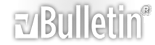




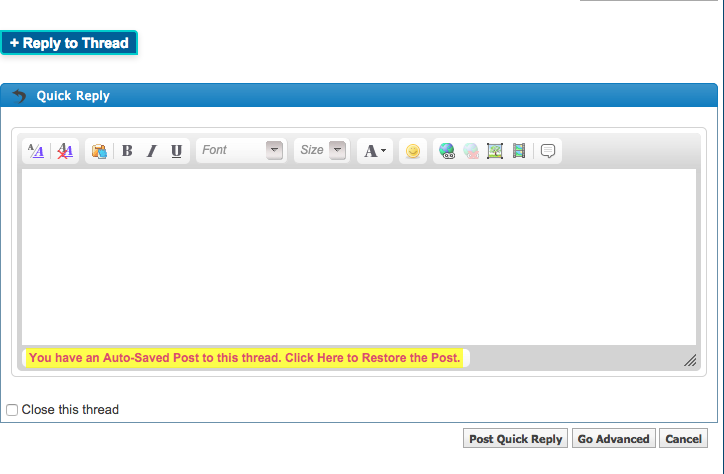

 Reply With Quote
Reply With Quote


Bookmarks