There is a problem that is very common - files put on an external hard drive from Windows XP or Vista can not be accessed on a windows 7 PC. errors say it requires administrator approval to access, copy, move, etc. Clearly a Windows 7 issue, MS refuses to acknowledge it.
Results 1 to 22 of 22
Thread: Microsoft Bites
-
February-23-12, 10:56 AM #1
 DetroitYES Member
DetroitYES Member
- Join Date
- Mar 2009
- Posts
- 4,862
 Microsoft Bites
Microsoft Bites
-
February-23-12, 12:24 PM #2
 DetroitYES Member
DetroitYES Member
- Join Date
- Mar 2009
- Posts
- 283

Id have to disagree with you on this one....
Not had any problems doing just as you described....
-
February-24-12, 04:46 AM #3
 DetroitYES Member
DetroitYES Member
- Join Date
- Mar 2009
- Posts
- 986

rb336, I feel bad. I had a similar issue as what you described and there's an easy fix for it, but I can't remember what I did. I think you have to change the permissions on the all the files on the external drive. I'll try to Google the solution if I remember to. It's a simple fix though, a permissions issue.
-
February-24-12, 11:14 AM #4Occurrence Guest

My old desktop uses XP and my laptop is windows 7. I transfer files all the time without a problem. There might be something wrong with your external harddrive.
-
February-24-12, 01:59 PM #5
 DetroitYES Member
DetroitYES Member
- Join Date
- Mar 2009
- Posts
- 4,862
-
February-24-12, 06:21 PM #6
 DetroitYES Member
DetroitYES Member
- Join Date
- Mar 2009
- Posts
- 986
-
February-24-12, 10:05 PM #7
 DetroitYES Member
DetroitYES Member
- Join Date
- Mar 2009
- Posts
- 4,862
-
February-24-12, 10:53 PM #8
 DetroitYES Member
DetroitYES Member
- Join Date
- Mar 2009
- Posts
- 396

This is a common problem. Have you tried taking ownership of the files/folders?
http://technet.microsoft.com/en-us/l.../cc753659.aspxLast edited by RO_Resident; February-24-12 at 10:56 PM.
-
February-25-12, 12:28 PM #9
 DetroitYES Member
DetroitYES Member
- Join Date
- Mar 2009
- Posts
- 2,104

Ive never heard of this problem. I had for years saved files on XP at work, and had no problems when we transitioned to 7. Heck not even problems reading and writing those files on a Mac. There's gotta be some weird bug here that I'm certain is more easily fixable with your drive.
Tell us more about your drive. FAT32 or NTSF?Last edited by wolverine; February-25-12 at 12:31 PM.
-
February-25-12, 01:34 PM #10Occurrence Guest

Microsoft isn't as bad as iTunes. That's the worst program ever. I hate MAc products because of it.
-
February-25-12, 01:43 PM #11
 DetroitYES Member
DetroitYES Member
- Join Date
- Mar 2009
- Posts
- 6,543

Microsoft updates its software program every 2 to 4 years. If the old PC and its software program is obsolete, buy a new PC with a new Microsoft software program. I have my new Microsoft Windows 7 in 2011. Soon it would be obsolete by 2015 and a new Windows will come in.
WORD FROM THE STREET PROPHET
"Keep up with the Joneses!"
For the 99 Percenters and Guy Fawkes, I miss you so, Neda.
-
February-26-12, 02:12 AM #12
 DetroitYES Member
DetroitYES Member
- Join Date
- Feb 2010
- Posts
- 393

Windows 8 will basically be a smart phone interface.
-
May-08-19, 09:27 PM #13
 DetroitYES Member
DetroitYES Member
- Join Date
- Mar 2009
- Posts
- 2,244

Win 10 problems -
Just to save my start menu from crashing again, during a win 10 upgrade, I tried to backup my start menu to a drive. Turns out, you just about need a win 10 cert. and the ability to partition an OS and readmin. and password to save to the same computer.
Thank you Microsoft, for making it SO easy for 99% of your consumers.
-
May-08-19, 09:35 PM #14
 DetroitYES Member
DetroitYES Member
- Join Date
- Mar 2009
- Posts
- 2,244

And here I am trying to shorten to ten words to back out of this
thread.Last edited by Bigb23; May-08-19 at 10:10 PM.
-
May-08-19, 10:06 PM #15
 DetroitYES Member
DetroitYES Member
- Join Date
- Mar 2009
- Posts
- 2,244

BTW - who is the radio guy who can do the long paragraph of disclaimers in 2.5 seconds?
Yes, I guess it is legal.
-
May-09-19, 06:35 AM #16
 DetroitYES Member
DetroitYES Member
- Join Date
- Mar 2009
- Posts
- 5,839
-
August-15-19, 05:31 PM #17
 DetroitYES Member
DetroitYES Member
- Join Date
- Mar 2009
- Posts
- 2,244
 Today I was surfing around Ebay in my chair with a keyboard in my lap.
Today I was surfing around Ebay in my chair with a keyboard in my lap.
I leaned forward to reach for something and then leaned back.
Looked at my screen again, and it was upside down !! I thought it was some kind of hi-jack and googled it on my cellphone. Turns out I pressed
Ctrl - Alt - arrow down with my stomach !
Same with arrow up put it back to normal. Thanks Win 10 for the minor heart attack.
-
August-15-19, 06:07 PM #18
 DetroitYES Member
DetroitYES Member
- Join Date
- Mar 2009
- Posts
- 5,839
-
August-15-19, 06:17 PM #19
 DetroitYES Member
DetroitYES Member
- Join Date
- Mar 2009
- Posts
- 8,166
 I didn't know you could do that! It works for me too [[after a momentary blank screen)! But why would anyone want to do that?! The left & right arrows work too.
I didn't know you could do that! It works for me too [[after a momentary blank screen)! But why would anyone want to do that?! The left & right arrows work too.
I once designed an email-triggered hack that turned each character upside down but it left it in place on the display. I did it to prank the system manager - the guy in charge of the BIG computer. It worked! He was baffled.
I had a reputation for pranking people. Whenever the power failed I'd yell out "It worked! I can't believe that worked!"
Last edited by Jimaz; August-15-19 at 06:34 PM.
-
August-15-19, 07:11 PM #20
 DetroitYES Member
DetroitYES Member
- Join Date
- Mar 2009
- Posts
- 5,839

Probably if you're using Win 10 in tablet mode on a touch laptop so you can flip the laptop tablet/screen around how you want it.
-
August-16-19, 02:36 AM #21
 DetroitYES Member
DetroitYES Member
- Join Date
- Mar 2009
- Posts
- 2,244
 How is it Microsoft's fault that you pushed a legitimate, designed key combo with your stomach?
How is it Microsoft's fault that you pushed a legitimate, designed key combo with your stomach?
Because it was easier to do that with my stomach than this with my stomach [[per Microsoft) -
Change screen orientation
- Select Start Windows logo Start button > Settings Gear-shaped Settings icon > System > Display, and choose a screen orientation from the drop-down list labelled Orientation.


-
August-16-19, 06:19 AM #22
 DetroitYES Member
DetroitYES Member
- Join Date
- Mar 2009
- Posts
- 5,839

So your stomach understands directions better than your brain is their problem?
Welcome to DetroitYES! Kindly Consider Turning Off Your Ad BlockingX
DetroitYES! is a free service that relies on revenue from ad display [regrettably] and donations. We notice that you are using an ad-blocking program that prevents us from earning revenue during your visit.
Ads are REMOVED for Members who donate to DetroitYES! [You must be logged in for ads to disappear]
Ads are REMOVED for Members who donate to DetroitYES! [You must be logged in for ads to disappear]
DONATE HERE »
And have Ads removed.
And have Ads removed.

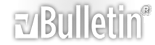







Bookmarks