One of mine did and this helped.
Essentially, the temporary workaround is:Much as I hate to disable it, that machine was nearly unusable due to thrashing until I did.Turn off Microsoft Updates - Leave Windows Updates [and Automatic updating] on
visit http://update.microsoft.com/microsoftupdate
click Change Settings on the left
Scroll down and check Disable Microsoft Update
Hopefully Microsoft will fix this so I can turn it back on.
This seems to be affecting only systems with 512 MB of RAM or less. The wuauclt.exe process associated with Microsoft Update was causing excessive page faults.
Hope this helps others.
Results 1 to 15 of 15
-
August-26-10, 07:17 PM #1
 DetroitYES Member
DetroitYES Member
- Join Date
- Mar 2009
- Posts
- 8,189
 Has Your PC Slowed To A Crawl This Month?
Has Your PC Slowed To A Crawl This Month?
Last edited by Jimaz; August-26-10 at 07:19 PM.
-
August-26-10, 07:44 PM #2
 DetroitYES Member
DetroitYES Member
- Join Date
- Mar 2009
- Posts
- 5,849

What Op Sys are you running on 512k?
-
August-26-10, 07:59 PM #3
 DetroitYES Member
DetroitYES Member
- Join Date
- Mar 2009
- Posts
- 8,189
-
August-26-10, 08:06 PM #4
 DetroitYES Member
DetroitYES Member
- Join Date
- Mar 2009
- Posts
- 877
-
August-26-10, 08:12 PM #5
 DetroitYES Member
DetroitYES Member
- Join Date
- Mar 2009
- Posts
- 5,849
-
August-26-10, 08:29 PM #6
 DetroitYES Member
DetroitYES Member
- Join Date
- Mar 2009
- Posts
- 8,189

LOL, no. I'm just trying to help any others who might need it.

What did the TRS-80 start with? 4k? 16k with the expansion interface? How times have changed!
-
August-26-10, 08:33 PM #7
 DetroitYES Member
DetroitYES Member
- Join Date
- Mar 2009
- Posts
- 5,849

My IBM 8088 had 16k, but I had the big hard drive: 50mb
I ran DOS 6.22 on it.
Good times
-
August-27-10, 07:39 AM #8
 DetroitYES Member
DetroitYES Member
- Join Date
- Mar 2009
- Posts
- 1,118

My first system was the TRS-80 Tandy "ColorComputer" with cassette drive. But that barely counts.
My first real system was an IBM 8088 XT, standard 640k conventional memory [["640k is more memory than anybody will ever need." - Bill Gates), no extended or expanded memory, 10mb hard drive running DOS 3.0, on which I ran a TAG B.B.S. system with a rip roaring 1200 baud modem [[which is about one step up from the 300 baud accoustic coupler in the movie War Games).

Those were the days.Last edited by Johnlodge; August-27-10 at 07:41 AM.
-
August-27-10, 07:40 AM #9
 DetroitYES Member
DetroitYES Member
- Join Date
- Mar 2009
- Posts
- 4,317

We had a Trash 80 too. I remember that 'Cload' command. Weren't those the good old days?
-
August-27-10, 11:08 AM #10
 DetroitYES Member
DetroitYES Member
- Join Date
- Mar 2009
- Posts
- 8,189

Although the computer itself is long gone, I still have all the TRS-80 manuals. I designed a disassembler for it and reverse engineered every line of code Tandy ever sold. I still have the source code for their entire operating system, both ROM and DOS.
Man, did I ever butcher that machine. I tapped into the system bus and added all kinds of crazy hardware it was never intended to manage.
Good old days indeed!
-
August-27-10, 03:02 PM #11
 DetroitYES Member
DetroitYES Member
- Join Date
- Mar 2009
- Posts
- 9,434

Thanks Jimaz!!
I was having a similar problem.... and every time I shutdown my computer it kept telling me [[each day) that I had Microsoft updates to install... that started with 3 updates [[back in July)... and now it's up to 12 updates. Even if I click on shutdown with updates... it still shows the same message the next day when [[after booting up) I shut down again. Very annoying.
But yes... I too noticed a spike in the wuauclt.exe paging... thus slowing down my computer.
-
August-27-10, 03:40 PM #12
 DetroitYES Member
DetroitYES Member
- Join Date
- Mar 2009
- Posts
- 8,189
-
August-27-10, 05:57 PM #13
 DetroitYES Member
DetroitYES Member
- Join Date
- Mar 2009
- Posts
- 9,434

Jimaz,
I changed my settings as you suggested and it stopped "paralyzing" my computer for about 20 minutes after I turn it on each time [[I have an HP Pavilion a510n with 512 MB of RAM with Windows XP). This problem started about 2-3 weeks ago. In fact, the 20 minutes of paralysis would happen again even if I left the computer on for a few hours and got back to it later.
That was friggin' annoying!
I'm still getting the "Install MS Systems Upgrades" after each shutdown... but at least I can click on the "Shutdown without installing" option...
I also bookmarked that site with "other options".
"Merci mille fois" Jimaz!!
Now I need to send a "WTF??" Email to Microsoft...
Last edited by Gistok; August-27-10 at 06:03 PM.
-
August-27-10, 06:35 PM #14
 DetroitYES Member
DetroitYES Member
- Join Date
- Mar 2009
- Posts
- 8,189

Yeah, do that. Supposedly they know about the problem but I wouldn't expect them to give it the highest priority since it doesn't affect everyone. Programmers [[and gamers) typically have overpowered machines so they're the last to notice problems like this. That doesn't excuse them from testing better though.
We learned about thrashing in school but I think that's the first time I ever saw it in the field. It can be caused by something as simple as mistakenly accessing a row-major array as if it were column-major or vice versa.
-
August-27-10, 08:58 PM #15
 DetroitYES Member
DetroitYES Member
- Join Date
- Jun 2009
- Posts
- 11,862
Welcome to DetroitYES! Kindly Consider Turning Off Your Ad BlockingX
DetroitYES! is a free service that relies on revenue from ad display [regrettably] and donations. We notice that you are using an ad-blocking program that prevents us from earning revenue during your visit.
Ads are REMOVED for Members who donate to DetroitYES! [You must be logged in for ads to disappear]
Ads are REMOVED for Members who donate to DetroitYES! [You must be logged in for ads to disappear]
DONATE HERE »
And have Ads removed.
And have Ads removed.

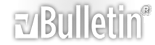




 I have a PC I use from time to time sometimes...
I have a PC I use from time to time sometimes...



Bookmarks