Insert a YouTube or Vimeo video is simple.
STEP 1: Get the video sharing link of the video you want to insert.
1-Click the Share Icon [Using YouTube in this example but Vimeo and others work similarly]
2-Copy the link address.
----------------------------------------------------------------
STEP 2: Click the 'Insert Video' icon.
----------------------------------------------------------------
STEP 3: The 'Insert Video' window appears over the post box.
1-Paste the link address and
2-okay your post.
----------------------------------------------------------------
SUCCESS! The video appears and is ready to play.
Results 1 to 1 of 1
-
April-28-09, 09:35 PM #1
 DetroitYES
DetroitYES
- Join Date
- Feb 2009
- Posts
- 6,778
 How To: Insert videos into your posts
How To: Insert videos into your posts
Welcome to DetroitYES! Kindly Consider Turning Off Your Ad BlockingX
DetroitYES! is a free service that relies on revenue from ad display [regrettably] and donations. We notice that you are using an ad-blocking program that prevents us from earning revenue during your visit.
Ads are REMOVED for Members who donate to DetroitYES! [You must be logged in for ads to disappear]
Ads are REMOVED for Members who donate to DetroitYES! [You must be logged in for ads to disappear]
DONATE HERE »
And have Ads removed.
And have Ads removed.

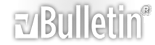


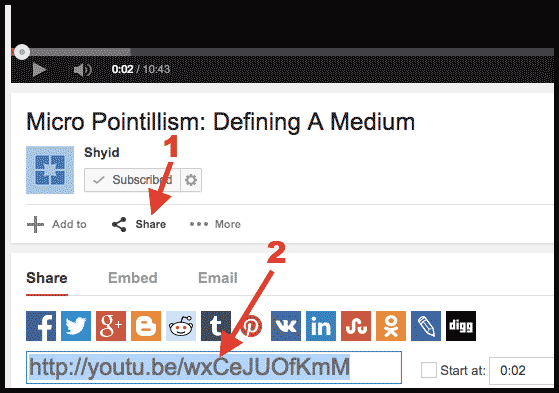
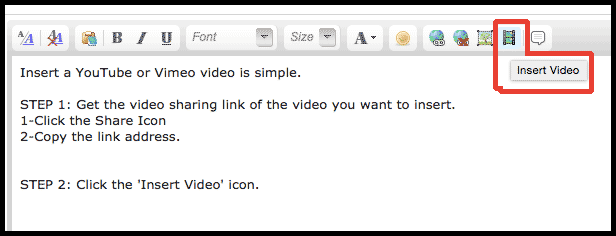
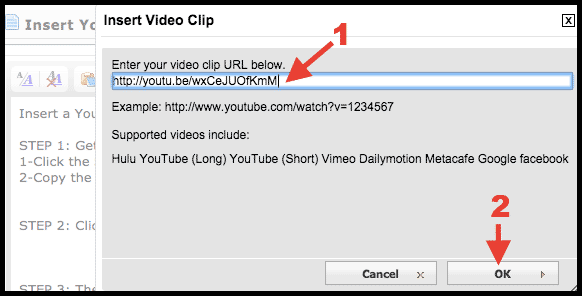

 Reply With Quote
Reply With Quote


Bookmarks