If you have trouble posting because you keep getting asked to login, try the following.
Step one or two will take care of 95% of the problems but I include the full canned response we offer.
1-Close your web browser*, then reopen it and log again. This almost always clears up login issues. If that doesn't work read on. *Remember, it is possible that you may have multiple windows of a browser open, be sure to close all of them.
2-Clear your browser's cookies.
For Internet Explorer go to Tools > Internet Options > Browsing History > Delete... > Delete Cookies...
For Firefox go to Tool > Clear Private Data... > Cookies > Clear Private Data Now.
Then close your browser*, restart it and login again.
If those didn't work, read on...
=================================
Our system uses logins to keep track of who is who. There are a number of factors that can disrupt logins, especially with frequent users of a particular site requiring login. Without being able to sit down at your computer to determine your situation, we offer the following suggestions and notes.
3-Clicking "Remember Me?" when you login helps and is recommended, but can be overturned by other actions.
4-If you leave your browser open for a long time after you are logged in, wander off to other sites, go to lunch, etc. and then return to the message board, your login can time out.
5-If you login to the message board in more than one browser window or tab, conflicts can occur.
6- If you are taking turns logging into the message board on the same computer with another person who has a different login [profile], login conflicts can happen.
Both need to click 'logout' when finished using the message board. Otherwise, when the second person logs in, the 'cookies' that keep track of who you are can conflict. They won't know who is who.
A workaround is to have one person use Internet Explorer to login and the other use Firefox, Safari or Chrome [other free web browsers]. Since each browser has its own separate 'cookie jar' there will be no login conflict.
7-The privacy settings for your web browser may be set too high to allow the message board cookies to be set on your computer. We have noticed that when users are being upgraded to Internet Explorer 8 the privacy settings are being reset to a higher level. You may need to lower those settings. For Internet Explorer browser go to Tools > Internet Options > Privacy and set the slider to low.
8-If you are on a network, like at a work setting, network policies may restrict the message board cookies' actions.
9-Note that you do not need to be logged in to view the message board, only to post and access advanced features, like editing your profile.
We hope this might help and are sorry for your difficulties.
Thank you for participating on the Message Board!
Results 1 to 3 of 3
-
May-26-10, 09:09 AM #1
 DetroitYES
DetroitYES
- Join Date
- Feb 2009
- Posts
- 6,778
 Do you keep losing your login? Read this.
Do you keep losing your login? Read this.
-
January-17-11, 09:48 PM #2
 DetroitYES Member
DetroitYES Member
- Join Date
- Oct 2009
- Posts
- 11

Once in the site, where do I change my password?
-
January-17-11, 09:55 PM #3
 DetroitYES Member
DetroitYES Member
- Join Date
- Apr 2010
- Posts
- 100

Go to the settings link at the top. The link to modify email and password is down on the left.
Welcome to DetroitYES! Kindly Consider Turning Off Your Ad BlockingX
DetroitYES! is a free service that relies on revenue from ad display [regrettably] and donations. We notice that you are using an ad-blocking program that prevents us from earning revenue during your visit.
Ads are REMOVED for Members who donate to DetroitYES! [You must be logged in for ads to disappear]
Ads are REMOVED for Members who donate to DetroitYES! [You must be logged in for ads to disappear]
DONATE HERE »
And have Ads removed.
And have Ads removed.

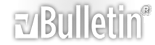



 Reply With Quote
Reply With Quote


Bookmarks