Fellow web designers and developers on the forum. I am currently working on a web site and the client I am working for just informed me that she would like a Content Management System that she can use to update her site as well as include a blog. Is there any software that I can find out there where I can just attach it to the site instead of doing it from scratch with php or coldfusion?
Thanx in advance...
Results 1 to 8 of 8
Thread: Cms
-
April-21-10, 06:33 PM #1
 DetroitYES Member
DetroitYES Member
- Join Date
- Mar 2009
- Posts
- 1,157
 Cms
Cms
-
April-21-10, 06:42 PM #2Stosh Guest

There's lots of content management system software out there, but if free is good try Joomla.
-
April-21-10, 11:46 PM #3
 DetroitYES
DetroitYES
- Join Date
- Feb 2009
- Posts
- 6,778

Wordpress is probably the easiest, is highly versatile and continually improving. Andrew's www.internationalmetropolis.com is a good demonstration of what can be done with it. Joomla, Drupal, Xoops, Expression web and vBulletin [what this site is built on] will all do what you need and each has its advantages and weaknesses.
The main thing all offer is a prebuilt database, php programming to connect all the parts and a backend control panel with adjustable permissions to allow your customer to control the pages they need without mucking up the overall design and structure. The first four are free source and have large support communities. Expression Web and vBulletin cost, but they are worth it and have great support too.
-
April-23-10, 04:19 AM #4
 DetroitYES Member
DetroitYES Member
- Join Date
- Mar 2009
- Posts
- 1,157

ok so what I am asking is....can I build my own skin and somehow get word press to function in there? This blog will also be incorporated into a large web site that i am developing...
I just downloaded Joomla and Wordpress, but after that I am pretty lost on whats next. I would appreciate any help...
-
April-23-10, 02:15 PM #5
 DetroitYES
DetroitYES
- Join Date
- Feb 2009
- Posts
- 6,778

Yes to all above. However it is a little different. The first thing you need to do is create an empty mySQL database on your website, then upload and install Wordpress. All the files, programming and fields in the database etc. will be populated for you and administrative control panel will be created.
At that point you will login and largely work through the admin control panel. There will be a default skin but since the free source Wordpress community is so large there are thousands of free skins available. Once installed you can switch skins in a single click, just as you can change this site to its mobile/small screen version using the Quick Style Chooser at the bottom of any page on this site.
From there, with some practice, you can manually alter those skin templates and stylesheets to bend them to your look. In other words Wordpress forms a database centered backbone to your site from which you can build out pages you need either within Wordpress or outside of it. By the same token you could throw a Wordpress install into an existing site.
With in Wordpress you have the option to create blog pages or just regular page. Then there are thousands of plug-ins [programming already done] that you can add.
I recommend that you open a $25 a month account with www.lynda.com. They have excellent step by step training for Wordpress installation and use, along with all kinds of other software, that will guide you through what you need to know and far more. You will only need it for one month.
-
April-26-10, 07:09 PM #6
 DetroitYES Member
DetroitYES Member
- Join Date
- Mar 2009
- Posts
- 1,157
-
May-03-10, 11:50 AM #7
 DetroitYES Member
DetroitYES Member
- Join Date
- Mar 2009
- Posts
- 1,157

I really could use some assistance with this wordpress. Its literally giving me a migraine!
-
May-15-10, 08:12 PM #8
 DetroitYES Member
DetroitYES Member
- Join Date
- Apr 2010
- Posts
- 2
 wordpress tutorials on youtube
wordpress tutorials on youtube
Hi,
Try youtube.com there are a bunch of wordpress installation tutorials as well as many on creating and modifying wordpress themes.
http://www.detropia.com - a wordpress site btw
Welcome to DetroitYES! Kindly Consider Turning Off Your Ad BlockingX
DetroitYES! is a free service that relies on revenue from ad display [regrettably] and donations. We notice that you are using an ad-blocking program that prevents us from earning revenue during your visit.
Ads are REMOVED for Members who donate to DetroitYES! [You must be logged in for ads to disappear]
Ads are REMOVED for Members who donate to DetroitYES! [You must be logged in for ads to disappear]
DONATE HERE »
And have Ads removed.
And have Ads removed.

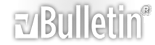



 Reply With Quote
Reply With Quote



Bookmarks