I have a jpeg image with a dark blue foreground figure against a white background. I need to convert that to a black-and-white image for use as a mask.
Zooming into the raw image, the blue pixels deep into the foreground are of uniform color as are the white pixels deep into the background but near the boundaries between the two, random pixels have different shades of blue. Is it true that this is an artifact of the dithering in the raw jpeg image?
Using IrfanView to ImageMenu>"Decrease Color Depth" to 2 Colors [[black/white) [[1BPP) [[no dithering or grayscale), then saving that, then loading that into MSPaint, then applying MSPaint's Image>Attributes>Colors>Black and white before saving again, the resulting image has hairy edges.
Is there any way to avoid manually trimming those hairy edges? I suspect not. Is it true that once dithered, an image can only be undithered manually?
Sincerely.
Results 1 to 2 of 2
-
February-05-10, 10:51 PM #1
 DetroitYES Member
DetroitYES Member
- Join Date
- Mar 2009
- Posts
- 8,175
 Image Processing Help Request. IrfanView Experts?
Image Processing Help Request. IrfanView Experts?
-
February-05-10, 11:07 PM #2
 DetroitYES Member
DetroitYES Member
- Join Date
- Mar 2009
- Posts
- 8,175

Nevermind. Saving it from IrfanView as a BMP got rid of the hairy edges. Sorry.
Welcome to DetroitYES! Kindly Consider Turning Off Your Ad BlockingX
DetroitYES! is a free service that relies on revenue from ad display [regrettably] and donations. We notice that you are using an ad-blocking program that prevents us from earning revenue during your visit.
Ads are REMOVED for Members who donate to DetroitYES! [You must be logged in for ads to disappear]
Ads are REMOVED for Members who donate to DetroitYES! [You must be logged in for ads to disappear]
DONATE HERE »
And have Ads removed.
And have Ads removed.

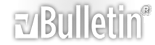



 Reply With Quote
Reply With Quote


Bookmarks