Maybe I'm getting lazy, but with all the keys on my keyboard why isn't there one for .com or www. ? I know the Iphone has a .com button, why can't regular laptops have such a thing?
Results 1 to 22 of 22
Thread: Qwerty Question
-
January-29-10, 02:07 PM #1
 DetroitYES Member
DetroitYES Member
- Join Date
- Mar 2009
- Posts
- 3,990
 Qwerty Question
Qwerty Question
-
January-29-10, 02:12 PM #2
 DetroitYES Member
DetroitYES Member
- Join Date
- Mar 2009
- Posts
- 2,606

You are getting lazy.
-
January-29-10, 02:15 PM #3
 DetroitYES Member
DetroitYES Member
- Join Date
- May 2009
- Posts
- 933

Maybe it's because the goal is to continually reduce the size of all gadgets so that someday you will be able to carry all of your technological functionality on something the size of your thumbnail. Of course this will require the use of a straight pin in order to press the keys, but still, the smaller the number of keys the easier it will be to reduce the overall device size [[call it the keyboard equivalent of the Dumb [[oops, I mean Smart) car). The demand for this technology is particularly driven by the multi-tasking technogeeks who insist on using gadgets of this nature while driving [[all the easier for their activities not to be detected by passing law enforcement vehicles).
See...it's all very logical!
-
January-29-10, 02:29 PM #4
 DetroitYES Member
DetroitYES Member
- Join Date
- Mar 2009
- Posts
- 3,864

Well, you could program one of your function [[f) keys that way. I forget how to do it, though.
-
January-29-10, 02:46 PM #5
 DetroitYES Member
DetroitYES Member
- Join Date
- Mar 2009
- Posts
- 4,317

Exactly. It used to be called Macro setting. You could put a whole paragraph in there and hit one or two keys to type it.
-
January-29-10, 02:47 PM #6
 DetroitYES Member
DetroitYES Member
- Join Date
- Nov 2009
- Posts
- 361

Just press <Ctrl><Enter> after you type the web address in the address bar.
Example:
Type detroityes into the address bar, then while pressing a Ctrl key, hit the Enter key. It adds the http://www. and the .com for you. Bing bam boom, and you're there faster than Kwame on a $5 hooker!
Last edited by johnsmith; January-29-10 at 02:53 PM. Reason: changed the more expensive hooker to a cheap $5 hooker
-
January-29-10, 04:30 PM #7
 DetroitYES Member
DetroitYES Member
- Join Date
- Mar 2009
- Posts
- 3,990

Johnsmith, that is the most excellent of tips. My lazy fingers thank you, I bet even Pam will find that insight of value.
-
January-29-10, 04:47 PM #8
 DetroitYES Member
DetroitYES Member
- Join Date
- Mar 2009
- Posts
- 3,864

Hey, neat! Thank you profusely, Johnsmith!!!
-
January-29-10, 06:14 PM #9
 DetroitYES Member
DetroitYES Member
- Join Date
- Mar 2009
- Posts
- 8,187

That's a great solution to this specific problem but I think there is no longer a Windows solution to the general problem of custom-defined keys. It's been a pet peeve of mine for many years.
Microsoft used to include a nifty recorder.exe program with Windows. You could train it to repeat a series of keystrokes and mouse operations whenever a designated key was pressed. For some unknown reason Microsoft discontinued support of this useful program. There are other third-party macro recorders available but in my opinion this should be an intrinsic part of the operating system if not the keyboard itself. If I am ever fortunate enough to personally meet Bill Gates, I intend to kick him in the nuts just for this reason.
In the seventies, Hewlett Packard recognized how extremely popular this function was and so, as a marketing hook, added "Soft Keys" to many of their keyboard devices. They even had one system that not only typed a word with one keystroke but also redefined all the soft keys for the most likely next word.
When the PC morphed into just another consumer electronic device, the whole computer industry nosedived. Okay, now I just sound like a grumpy old man, which I guess ... I am.
-
January-29-10, 06:40 PM #10
 DetroitYES Member
DetroitYES Member
- Join Date
- Mar 2009
- Posts
- 183

Sweet, thank you, Johnsmith!!!
-
January-29-10, 10:52 PM #11
 DetroitYES Member
DetroitYES Member
- Join Date
- Mar 2009
- Posts
- 396

In Firefox:
<ctrl>+<enter> adds '.com'
<ctrl>+<shift>+<enter> adds '.org'
<shift>+<enter> adds '.net'
<alt>+<enter> adds '.com' and opens the page in a new tab [[one of my favorites)
-
January-30-10, 01:37 AM #12
 DetroitYES Member
DetroitYES Member
- Join Date
- Jun 2009
- Posts
- 11,862
-
January-30-10, 01:49 AM #13
 DetroitYES Member
DetroitYES Member
- Join Date
- Jun 2009
- Posts
- 11,862

On a MAC running Firefox it works if you replace the <ctrl> with <cmd> key:
<cmd>+<enter> adds '.com'
<cmd>+<shift>+<enter> adds '.org'
This one works the same on a MAC or PC
<shift>+<enter> adds '.net'
I could not get the last two to work on my MAC, but <cmd>+T will get you a new Tab within the browser
-
January-30-10, 05:36 AM #14
 DetroitYES Member
DetroitYES Member
- Join Date
- Jul 2009
- Posts
- 4,859

SeaMonkey can be set to add the www. and the .com automatically if you don't
-
January-30-10, 08:38 AM #15
 DetroitYES Member
DetroitYES Member
- Join Date
- Mar 2009
- Posts
- 1,688

On a Mac in Safari, just type detroityes in the location input. Nothing else required. [[.com is assumed)
-
January-30-10, 08:41 AM #16
 DetroitYES Member
DetroitYES Member
- Join Date
- Apr 2009
- Posts
- 7,053
-
January-30-10, 11:09 AM #17
 DetroitYES Member
DetroitYES Member
- Join Date
- Jul 2009
- Posts
- 4,859

You could always just use voice commands available in some systems and tell it verbally what you want it to type or do.
-
January-30-10, 11:09 PM #18
 DetroitYES Member
DetroitYES Member
- Join Date
- Jun 2009
- Posts
- 11,862
-
January-30-10, 11:14 PM #19
 DetroitYES Member
DetroitYES Member
- Join Date
- Jun 2009
- Posts
- 11,862
-
January-31-10, 08:19 AM #20
 DetroitYES Member
DetroitYES Member
- Join Date
- Mar 2009
- Posts
- 3,990

Most useful thread ever. Thanx Johnsmith.
I'm sure this tip is nothing new, but I find it helpful: when I want to open a new page I click <Ctrl> <n> for new window or page. A duplicate page appears... magic. Saves having to go to the file menu or to your desktop. I'm sure the computer experts are groaning over how basic this tip is, but hey, I find it useful.
-
January-31-10, 10:04 AM #21
 DetroitYES Member
DetroitYES Member
- Join Date
- Mar 2009
- Posts
- 1,688
-
February-01-10, 08:51 AM #22
 DetroitYES Member
DetroitYES Member
- Join Date
- Nov 2009
- Posts
- 361

I'm happy to see that people find that helpful. Hey, even though these may be basic commands for some folks, there was a time when they didn't know them either. <Ctrl><n> is a good one. I don't know which browser you use, or if this works in other browsers, I use this command all the time in Firefox to open a new tab within the same window: <Ctrl><t> I love tabbed browsing.
I also use this one all the time: If you have your browser open and you want to type in a web address, press <Alt><d> and voila, you're now in the address bar, ready to type a URL.
I try to learn keyboard commands to do things, I hate using my mouse for everything. My carpal tunnel afflicted wrists thank me for it.
One more, to go to your home page, just hit <Alt><home>
Did I already say I do not like to point and click any more than I have to?
Nice, I didn't know that one!Last edited by johnsmith; February-01-10 at 08:55 AM.
Welcome to DetroitYES! Kindly Consider Turning Off Your Ad BlockingX
DetroitYES! is a free service that relies on revenue from ad display [regrettably] and donations. We notice that you are using an ad-blocking program that prevents us from earning revenue during your visit.
Ads are REMOVED for Members who donate to DetroitYES! [You must be logged in for ads to disappear]
Ads are REMOVED for Members who donate to DetroitYES! [You must be logged in for ads to disappear]
DONATE HERE »
And have Ads removed.
And have Ads removed.

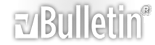







Bookmarks