Lowell, I have a question about the longevity of pictures embedded in a thread.
WIth the limited amount of space we each have in our attachment box, users will have to delete pictures to post new ones at some point. This will make them inaccesible at some point. Is there a way for you to preserve the pictures in an informative thread without continuing to take up user attachment space?
I can see this becoming an issue in threads like the Car factory thread that go on for a long time.
Results 51 to 75 of 377
Thread: About the Forum
-
March-22-09, 12:51 PM #51
 DetroitYES Member
DetroitYES Member
- Join Date
- Mar 2009
- Posts
- 1,017

-
March-24-09, 06:45 PM #52
 DetroitYES Member
DetroitYES Member
- Join Date
- Mar 2009
- Posts
- 8,190
 Bad > FAQ Link
Bad > FAQ Link
The > FAQ link in the far upper right corner points to http://www.detroityes.com/mb/register.php.
It should point to http://www.detroityes.com/mb/faq.php instead.
-
March-24-09, 08:59 PM #53
 DetroitYES Member
DetroitYES Member
- Join Date
- Mar 2009
- Posts
- 8,190

That > FAQ link seems to be fixed now.
Has anyone been able to get the [center]centered text[\center] BB code to work?
I tried to center an image to no avail.
-
March-24-09, 09:30 PM #54lilpup Guest
-
March-24-09, 09:41 PM #55
 DetroitYES Member
DetroitYES Member
- Join Date
- Mar 2009
- Posts
- 8,190

The HTML center and div codes don't seem to work either.
-
March-24-09, 09:42 PM #56
 DetroitYES Member
DetroitYES Member
- Join Date
- Mar 2009
- Posts
- 8,190

LOL the other slash. OK. Thanks, Lilpup.
-
March-24-09, 09:55 PM #57
 DetroitYES Member
DetroitYES Member
- Join Date
- Mar 2009
- Posts
- 8,190
-
March-25-09, 04:41 PM #58lilpup Guest

Ok, so images can be centered. Whadda know.
THAT IT'S NOT SWITCHED OVER YETand what Don't you like about the new forum?

-
March-25-09, 08:26 PM #59
 DetroitYES Member
DetroitYES Member
- Join Date
- Mar 2009
- Posts
- 8,190
 JetLev-Flyer Water Jet Pack Facts
Fly on water thrust. This new jet pack idea may not be the best way to get to work, but it sure does look like a good time. The German company MS Watersports GmbH is marketing the water-pressure-powered JetLev-flyer "jet pack" and selling it [[lessons included) for about $128,000 ... or just about what a brand new two-seat 120 mph light sport aircraft would cost you. But you can't use one of those underwater. For what it's worth, we'll bet this thing makes significantly more noise, too.
JetLev-Flyer Water Jet Pack Facts
Fly on water thrust. This new jet pack idea may not be the best way to get to work, but it sure does look like a good time. The German company MS Watersports GmbH is marketing the water-pressure-powered JetLev-flyer "jet pack" and selling it [[lessons included) for about $128,000 ... or just about what a brand new two-seat 120 mph light sport aircraft would cost you. But you can't use one of those underwater. For what it's worth, we'll bet this thing makes significantly more noise, too.Last edited by Jimaz; March-30-09 at 06:51 PM.
-
March-29-09, 04:08 PM #60
 DetroitYES Member
DetroitYES Member
- Join Date
- Mar 2009
- Posts
- 244

I like that it's all been friendly thus far.
-
March-30-09, 12:39 AM #61lilpup Guest

Something to check whenever there's time: After searching for "New Posts" and getting the list of threads with new posts, there's a way to set things so that clicking on a returned thread automatically takes you to the first unread post - no need for the "go to first unread" button.
-
March-30-09, 07:36 AM #62
 DetroitYES Member
DetroitYES Member
- Join Date
- Mar 2009
- Posts
- 244

please allow the resizing of text, as on the old forum. The current font size seems very small and I can't figure out how to make it larger.
-
March-30-09, 08:18 AM #63lilpup Guest

If you use the "Post Reply" option or the "Go Advanced" option in quick reply [["QR") there is an option for changing fonts and font sizes for your posts there, if that's what you mean.
-
March-30-09, 11:18 AM #64
 DetroitYES Member
DetroitYES Member
- Join Date
- Mar 2009
- Posts
- 244

I don't think we are talking about the same thing. I find the text of each post -- and the thread titles you click on to get to the posts -- way too small for my liking. In the old forum, you could hold down the "CTRL" key and use the scroll button on your mouse to make the fonts bigger or smaller as you wished. you can't do that here.
-
March-30-09, 11:26 AM #65Stosh Guest

Vic, the only thing that does is adjust the zoom on YOUR computer Internet Explorer settings. I did that on both old and new forums, it works fine. On your IE window, on the bottom right, should be a magnifying glass with a percentage. Click on that to resize if needed. If it's not there, go to your IE settings and enable it.
-
March-30-09, 12:29 PM #66
 DetroitYES Member
DetroitYES Member
- Join Date
- Mar 2009
- Posts
- 3,864

Just testing. Made it to the new forum. Will take a little getting used to, but that's life.
-
March-30-09, 12:34 PM #67
 DetroitYES Member
DetroitYES Member
- Join Date
- Mar 2009
- Posts
- 3,864

Just testing.

-
March-30-09, 01:37 PM #68cheddar bob Guest

When Sean of Detroit calls me a "troll", I can't say, "Look at the join date, junior. I've been here since you were in junior high", anymore. Oh, well. We all have been here since 3/09 now.
-
March-30-09, 01:44 PM #69Stosh Guest
-
March-30-09, 02:29 PM #70Bearinabox Guest

Is it just me, or does this forum take much longer to load than the old one?
-
March-30-09, 02:38 PM #71
 DetroitYES Member
DetroitYES Member
- Join Date
- Mar 2009
- Posts
- 44
-
March-30-09, 03:06 PM #72
 DetroitYES Member
DetroitYES Member
- Join Date
- Mar 2009
- Posts
- 207

Subscribing to threads is a definite plus!
-
March-30-09, 03:19 PM #73
 DetroitYES Member
DetroitYES Member
- Join Date
- Mar 2009
- Posts
- 1,118

I am not seeing people's pictures in the posts. Instead I have to click on the file name, is this a setting I can change?
-
March-30-09, 03:28 PM #74
 DetroitYES Member
DetroitYES Member
- Join Date
- Mar 2009
- Posts
- 5,849

Go to your CP and under Setting and Options, click on Edit options. Scroll down to Thread Display Options, Visible Elements, and check the box to show pictures.
-
March-30-09, 03:33 PM #75
 DetroitYES Member
DetroitYES Member
- Join Date
- Mar 2009
- Posts
- 1,118
Welcome to DetroitYES! Kindly Consider Turning Off Your Ad BlockingX
DetroitYES! is a free service that relies on revenue from ad display [regrettably] and donations. We notice that you are using an ad-blocking program that prevents us from earning revenue during your visit.
Ads are REMOVED for Members who donate to DetroitYES! [You must be logged in for ads to disappear]
Ads are REMOVED for Members who donate to DetroitYES! [You must be logged in for ads to disappear]
DONATE HERE »
And have Ads removed.
And have Ads removed.

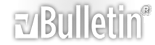



 Reply With Quote
Reply With Quote



Bookmarks