This thread merges several threads that deal with discussion about the forum as a forum. Thank you in advance for keeping all future related discussion under this thread.
Lowell
Dec. 24
Results 1 to 25 of 377
Thread: About the Forum
-
March-09-09, 09:46 PM #1
 Administrator
Administrator
- Join Date
- Jan 2009
- Posts
- 101
 About the Forum
About the Forum
-
March-09-09, 09:50 PM #2
 Administrator
Administrator
- Join Date
- Jan 2009
- Posts
- 101
 ...and what Don't you like about the new forum?
...and what Don't you like about the new forum?
I've tried to make this similar in look and feel to the old forum, but there is still a lot of wasted space in their templates.
-
March-09-09, 10:03 PM #3
 DetroitYES Member
DetroitYES Member
- Join Date
- Mar 2009
- Posts
- 890
-
March-09-09, 10:48 PM #4
 Administrator
Administrator
- Join Date
- Jan 2009
- Posts
- 101

I am still learning the settings but I believe there is an unlimited time to delete a post. You cannot delete a thread however as that would delete others' posts.
-
March-09-09, 11:30 PM #5
 DetroitYES Member
DetroitYES Member
- Join Date
- Jan 2009
- Posts
- 11
 How to delete your posts
How to delete your posts
When you are logged in, posts you will see an EDIT button at the lower right. [EXCEPT if it is the first post in the thread - meaning you created the thread - you cannot delete a thread if it will delete others' posts].
Click EDIT If you wish to edit the post do it there.
If you wish to DELETE the post...
Click the GO ADVANCED on the next page. You will then have the DELETE POST option.
Attachment 13Last edited by Lowell; March-11-09 at 12:15 AM.
-
March-10-09, 12:18 AM #6lilpup Guest
 <= would this box go away when empty if not for this icon?
<= would this box go away when empty if not for this icon?
I occasionally read the Sinatra Family Forum that uses vBulletin. You could take a look over there for more ideas http://sinatrafamily.com/forum/index.php
One difference I noticed is that there if the Title box isn't used for a post it doesn't appear, while here it shows a piece of paper even though empty. Eliminating that box when empty wold save some space.
Also, check out the way they use BB code for links & stuff - I feel it's a little more flexible that seems to be what's currently set here in the advanced/major posting box, though I notice BB code is used for the Quick Reply box it isn't for links in the main Reply box.Last edited by lilpup; March-10-09 at 01:58 AM. Reason: add'l comment
-
March-10-09, 08:22 AM #7
 DetroitYES Member
DetroitYES Member
- Join Date
- Mar 2009
- Posts
- 90
-
March-10-09, 08:26 AM #8
 DetroitYES Member
DetroitYES Member
- Join Date
- Mar 2009
- Posts
- 5,842

I like the search function and the sort capability.
-
March-10-09, 08:30 AM #9
 DetroitYES Member
DetroitYES Member
- Join Date
- Mar 2009
- Posts
- 5,842

I don't like that you have to click 'QR' to post a reply. It will just take some time to get used to.
-
March-10-09, 08:58 AM #10
 DetroitYES Member
DetroitYES Member
- Join Date
- Mar 2009
- Posts
- 5,842

I also like the Quick Links, in particular the Today's Posts function and the Subscribe to Thread function
Last edited by jcole; March-10-09 at 08:58 AM. Reason: addition
-
March-10-09, 09:05 AM #11Stosh Guest

It seems to be good to navigate in, I like some of the features.
-
March-10-09, 09:06 AM #12
 DetroitYES Member
DetroitYES Member
- Join Date
- Mar 2009
- Posts
- 5,842

The 'Ignore' function works well
-
March-10-09, 09:18 AM #13
 DetroitYES Member
DetroitYES Member
- Join Date
- Mar 2009
- Posts
- 890

On other VBulletin forums, the QuickReply feature is enabled without first clicking a "QR" button.
-
March-10-09, 11:30 AM #14Maggie31 Guest

Is there anything about the new forum that you are having trouble with?
-
March-10-09, 11:32 AM #15Stosh Guest
-
March-10-09, 11:42 AM #16
 DetroitYES Member
DetroitYES Member
- Join Date
- Mar 2009
- Posts
- 5,842

Nothing so far. I was a little confused by the quote function at first but I figured it out. I was trying to create quoted text, like this,
without any other text typed into the box, and it kept telling me I needed at least 10 characters to post. I gather it's designed so you can't just keep quoting others without making a comment.just some text
-
March-10-09, 11:49 AM #17
 DetroitYES Member
DetroitYES Member
- Join Date
- Mar 2009
- Posts
- 5,842
-
March-10-09, 12:18 PM #18Maggie31 Guest

do you want to insert in a thread or on your profile? To put a picture up on your profile you will go to UserCP and click edit profile picture. As for within a post you will need the URL address of the picture, which can be found if you right click the image you want and go to properties the copy address, paste it into the box from post that has the picture icon.
-
March-10-09, 12:21 PM #19
 DetroitYES Member
DetroitYES Member
- Join Date
- Mar 2009
- Posts
- 5,842

In a post. The way it works on the
site was by uploading from your hard drive. Will we still have that ability?old
-
March-10-09, 12:31 PM #20Maggie31 Guest

 http://tbn2.google.com/images?q=tbn:...happy-face.gif
http://tbn2.google.com/images?q=tbn:...happy-face.gif
This is the only way for now...I think eventually it will evolve.
-
March-10-09, 12:32 PM #21Maggie31 Guest


-
March-10-09, 12:35 PM #22
 DetroitYES Member
DetroitYES Member
- Join Date
- Mar 2009
- Posts
- 5,842

Thanks for replying.
BTW, I just typed 'Thanks' and tried to post, and get the message saying you most have at least 10 letters to post. Will this be the new rule?
-
March-10-09, 12:37 PM #23
 DetroitYES Member
DetroitYES Member
- Join Date
- Mar 2009
- Posts
- 5,842

Also, the attach function isn't present on the QR screen, only the advanced. Is there a way to add that?
-
March-10-09, 12:38 PM #24Maggie31 Guest
 Inserting a picture
Inserting a picture
You have to go to reply to post to get to this screen.
-
March-10-09, 01:06 PM #25
 DetroitYES
DetroitYES
- Join Date
- Feb 2009
- Posts
- 6,782
 How to insert an image into a post
How to insert an image into a post
How do I attach a file to a post?
To attach a file to your post, you need to be using the main 'New Post' or 'New Thread' page and not 'Quick Reply'. To use the main 'New Post' page, click the 'Post Reply' button in the relevant thread.
On this page, below the message box, you will find a button labelled 'Manage Attachments'. Clicking this button will open a new window for uploading attachments. You can upload an attachment either from your computer or from another URL by using the appropriate box on this page. Alternatively you can click the Attachment Icon to open this page.
To upload a file from your computer, click the 'Browse' button and locate the file. To upload a file from another URL, enter the full URL for the file in the second box on this page. Once you have completed one of the boxes, click 'Upload'.
Once the upload is completed the file name will appear below the input boxes in this window. You can then close the window to return to the new post screen.
What files types can I use? How large can attachments be?
In the attachment window you will find a list of the allowed file types and their maximum sizes. Files that are larger than these sizes will be rejected. There may also be an overall quota limit to the number of attachments you can post to the board.
How do I add an image to a post?
If you have uploaded an image as an attachment, you can click the arrow next to the 'Attachment Icon' and select it from the list. This will be inserted into your post and can be located where you want it displayed.
Here are the insertion steps illustrated:
To include an image that is not uploaded as an attachment and is located on another website, you can do so by copying the full URL to the image, [[not the page on which the image is located), and either pressing the 'Insert Image' icon or by typing [img] before the URL and [/img] after it, ensuring that you do not have any spaces before or after the URL of the image. You can insert pictures from your albums [[?) in this way too.
Welcome to DetroitYES! Kindly Consider Turning Off Your Ad BlockingX
DetroitYES! is a free service that relies on revenue from ad display [regrettably] and donations. We notice that you are using an ad-blocking program that prevents us from earning revenue during your visit.
Ads are REMOVED for Members who donate to DetroitYES! [You must be logged in for ads to disappear]
Ads are REMOVED for Members who donate to DetroitYES! [You must be logged in for ads to disappear]
DONATE HERE »
And have Ads removed.
And have Ads removed.

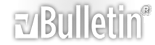



 Reply With Quote
Reply With Quote



Bookmarks