The last two month's, I've just about ran out of data on our cell phone account. It was suggested that an extender would help. I have a two story home and the router is in the basement ceiling and of course, the dead spots are on the second floor. Any suggestions on a reasonable brand to look into? Also, is it just a matter of plugging it in? Thanks for any and all suggestions.
Results 1 to 22 of 22
Thread: Wi-fi Extender
-
May-28-18, 07:30 PM #1
 DetroitYES Member
DetroitYES Member
- Join Date
- Mar 2009
- Posts
- 2,195
 Wi-fi Extender
Wi-fi Extender
Last edited by Maof; May-28-18 at 07:34 PM.
-
May-28-18, 07:46 PM #2
 DetroitYES Member
DetroitYES Member
- Join Date
- Jun 2009
- Posts
- 11,862

Google wifi extenders, then review, REVIEW a few of the offerings. CNET is great for tech reviews. Make sure the extender works with your router!
-
May-28-18, 09:19 PM #3
 DetroitYES Member
DetroitYES Member
- Join Date
- Aug 2012
- Posts
- 8,853
-
May-28-18, 10:45 PM #4
 DetroitYES Member
DetroitYES Member
- Join Date
- Jun 2015
- Posts
- 1,416

The Wirecutter usually has good suggestions:
https://thewirecutter.com/reviews/best-wi-fi-extender/
-
May-29-18, 12:45 AM #5
 DetroitYES Member
DetroitYES Member
- Join Date
- Jul 2009
- Posts
- 4,859
-
May-29-18, 05:29 AM #6
 DetroitYES Member
DetroitYES Member
- Join Date
- Mar 2009
- Posts
- 2,195

No can do. That's where the line is coming in. We have your standard AT&T cable. Come to think of it, when we were with Comcast, it was on the main floor [[could have been a wireless one?) Got tired of calling them once a month with all kinds of issues and switched back to AT&T.
Last edited by Maof; May-29-18 at 05:40 AM.
-
May-29-18, 05:43 AM #7
 DetroitYES Member
DetroitYES Member
- Join Date
- Mar 2009
- Posts
- 2,195
-
May-29-18, 05:44 AM #8
 DetroitYES Member
DetroitYES Member
- Join Date
- Mar 2009
- Posts
- 2,195
-
May-29-18, 05:57 AM #9
 DetroitYES Member
DetroitYES Member
- Join Date
- Mar 2009
- Posts
- 2,195
-
May-29-18, 06:07 AM #10
 DetroitYES Member
DetroitYES Member
- Join Date
- Mar 2009
- Posts
- 5,840

Are you saying that you ran out of data because your wireless isn't covering so your phone is using data instead of accessing the wireless? If so, yes an extender will help. You will have to plug it in near the current router, let it get an IP address and then take it and plug it in where you want it. I like Linksys and Netgear.
-
May-29-18, 06:12 AM #11
 DetroitYES Member
DetroitYES Member
- Join Date
- Mar 2009
- Posts
- 5,840

Are you using a combo modem/router from ATT? If so, see if you can get a modem from them and buy your own router and run a network cable from the modem in the basement to a router on your main floor. My cable comes into the basement so I found a hole where someone had run a line before and put a long drop through to the upstairs. I have a couple of 50' network cables running across the basement ceiling to connect my bedrooms to the router in the living room. I love my Netgear Nighthawk for router. https://www.netgear.com/home/product...ers/R7000.aspx
-
May-29-18, 06:22 AM #12
 DetroitYES Member
DetroitYES Member
- Join Date
- Mar 2009
- Posts
- 2,195
-
May-29-18, 06:33 AM #13
 DetroitYES Member
DetroitYES Member
- Join Date
- Jul 2009
- Posts
- 4,859
-
May-29-18, 06:34 AM #14
 DetroitYES Member
DetroitYES Member
- Join Date
- Mar 2009
- Posts
- 5,840

If you only have one "box" in the basement, it's probably a combo modem/router. The caveat using a separate modem and router is if you have telephone service bundled with your cable/internet. Then you HAVE to keep their combo box. If no phone, you can even buy your own router AND modem and not have to pay them monthly lease payments. It's an outlay to begin with but I find the quality of the equipment to be better than what ISPs give you. I also prefer to be able to have control over my router, but that's just me.
-
May-29-18, 06:36 AM #15
 DetroitYES Member
DetroitYES Member
- Join Date
- Mar 2009
- Posts
- 5,840

Do you have your television cable service with ATT? If so there must be a coax running upstairs to the TV set top box; you might be able to follow that line upstairs and place your router near that
-
May-29-18, 06:50 AM #16
 DetroitYES Member
DetroitYES Member
- Join Date
- Mar 2009
- Posts
- 2,195
-
May-29-18, 06:56 AM #17
 DetroitYES Member
DetroitYES Member
- Join Date
- Mar 2009
- Posts
- 5,840
-
May-29-18, 06:57 AM #18
 DetroitYES Member
DetroitYES Member
- Join Date
- Mar 2009
- Posts
- 5,840

Also, do you have high speed cable or DSL internet. I know ATT uses DSL in a lot of places.
-
May-29-18, 07:32 AM #19
 DetroitYES Member
DetroitYES Member
- Join Date
- Aug 2012
- Posts
- 8,853

If you turn the Hot Spot on, it'll extend the range quite a bit.... Meddle does have a point, add a charger and locate it centrally in your home. I don't know what kind of plan you have, but make sure you turn it off when you're done, so you're not burning up minutes just walking around.
Meddle does have a point, add a charger and locate it centrally in your home. I don't know what kind of plan you have, but make sure you turn it off when you're done, so you're not burning up minutes just walking around.
-
May-30-18, 08:40 PM #20
 DetroitYES Member
DetroitYES Member
- Join Date
- Jun 2015
- Posts
- 1,416

You can also keep using your existing modem/router as just a modem by deactivating its wi-fi and daisy chaining your own router. Then AT&T will have no excuse to say it's your equipment's fault the next time you have an outage. In my experience that's been every ISP's first excuse to avoid helping.
Only trouble will be getting AT&T to tell you how to administer the modem/router they're leasing you, if they haven't already provided that information. You'll need to log in to their router to deactivate the wi-fi.
You can also allow your AT&T box to keep sending a wi-fi signal. You'll have two wi-fi networks, and can ignore the old one. But like jcole I insist on administering my own network. There are endless examples of ISPs installing routers with bad security. Don't leave that door open if you don't have to.Last edited by bust; May-31-18 at 01:03 PM.
-
May-31-18, 02:28 PM #21
 DetroitYES Member
DetroitYES Member
- Join Date
- Mar 2009
- Posts
- 2,195
-
May-31-18, 10:37 PM #22
 DetroitYES Member
DetroitYES Member
- Join Date
- Jun 2009
- Posts
- 11,862

Make sure to test the extender on your TV if you're streaming [[Roku, Apple or whatever device) as streaming seems to take more power than using a laptop via WIFI from my experience.
Welcome to DetroitYES! Kindly Consider Turning Off Your Ad BlockingX
DetroitYES! is a free service that relies on revenue from ad display [regrettably] and donations. We notice that you are using an ad-blocking program that prevents us from earning revenue during your visit.
Ads are REMOVED for Members who donate to DetroitYES! [You must be logged in for ads to disappear]
Ads are REMOVED for Members who donate to DetroitYES! [You must be logged in for ads to disappear]
DONATE HERE »
And have Ads removed.
And have Ads removed.

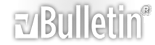







Bookmarks