In the Papal discussion on Non-Detroit Issues... I'm encountering a problem that I seem to be having elsewhere....
Using German Umlauts.... [[holding down the ALT key and then typing in the 3 character ASCII code on the side number keypad) works for 2 of the 3 German characters....
ALT 129 ===> ü
ALT 132 ===> ä
but when I try ALT 148... it doesn't give me the "o" with the umlauts... it takes me out of the post screen and back to the DYES Forum thread list.
I tried Googling this problem to see if it is an issue elsewhere... but no luck. Can anyone else do the ALT 148 and get the letter "o" with umlauts?
My workaround is to do a cut/paste from elsewhere of this... such as here.... ö
But it seems that ALT 148 should work... but doesn't... at least not for me.
Results 1 to 11 of 11
-
February-15-13, 03:24 AM #1
 DetroitYES Member
DetroitYES Member
- Join Date
- Mar 2009
- Posts
- 9,413
 Anyone else having issues with using non USA ASCII codes on DetroitYES....
Anyone else having issues with using non USA ASCII codes on DetroitYES....
Last edited by Gistok; February-15-13 at 03:26 AM.
-
February-15-13, 06:23 AM #2
 DetroitYES Member
DetroitYES Member
- Join Date
- Mar 2009
- Posts
- 3,989

It doesn't work for you because you we're mean to it.
If you weren't such a prick and talk behind its back, you wouldn't have this problem. It is your own fault.
-
February-15-13, 09:27 AM #3
 DetroitYES Member
DetroitYES Member
- Join Date
- Mar 2009
- Posts
- 5,842
-
February-15-13, 10:18 AM #4
 DetroitYES Member
DetroitYES Member
- Join Date
- Mar 2009
- Posts
- 4,317

Worked for me, too. I use Chrome, if that helps. ö
-
February-15-13, 12:51 PM #5
 DetroitYES Member
DetroitYES Member
- Join Date
- Mar 2009
- Posts
- 8,177

Have you tried hitting your NumLock key?
-
February-15-13, 07:40 PM #6
 DetroitYES Member
DetroitYES Member
- Join Date
- Mar 2009
- Posts
- 9,413

Thanks Jimaz!! That did the trick... for some reason the other 2 umlauts work with or without the NumLock key...
And thank to you too Gnome... you have all the subtlety of an Elephants Prick.... lol
[[Gnome and I meet at the company picnic's and go way back... and you like him a lot at first but he soon talks you out of it!)
-
February-15-13, 08:32 PM #7
 DetroitYES Member
DetroitYES Member
- Join Date
- Mar 2009
- Posts
- 8,177

You're most welcome, Gistok. Happy to help.
It was a common problem on another website that relied heavily on the numeric keypad. It was taking the "4" of your "148" as a left arrow. Alt left-arrow does the same as the back button in Internet Explorer.
I've noticed. But he still has some redeeming qualities, which I'm sure irks him to no end! LOL!
-
February-15-13, 08:41 PM #8
 DetroitYES Member
DetroitYES Member
- Join Date
- Mar 2009
- Posts
- 9,413

Thanks Jimaz... yes I was posting on other sites... and it caused exactly what you said... I'd be posting on a German Website... and then bamn!! When I did the ö it would take me out of what I was typing... and I would lose all my work... very frustrating.
That's why I didn't think it was a DYes problem, but this was the best place to find what I was doing wrong...
Gracias Jimaz!!
And as for Gnome...
He's a softy at heart... and makes a damn good homemade Apple Pie! Yum....
-
February-15-13, 11:34 PM #9
 DetroitYES Member
DetroitYES Member
- Join Date
- Mar 2009
- Posts
- 8,177

This is a good opportunity to remind people that, just because their problem is easily solved, it's not their fault that it happened. Sometimes the design of the system itself is the real culprit.
Another example is the Insert key. With merely one errant keystroke, that key can throw the whole keyboard into Replace mode, an unexpected behavior that persists. This is a faulty design.
Also, in XP, Start > All Programs > Accessories > System Tools > Character Map gives access to all of these exotic characters.Last edited by Jimaz; February-15-13 at 11:39 PM.
-
February-16-13, 03:12 AM #10
 DetroitYES Member
DetroitYES Member
- Join Date
- Mar 2009
- Posts
- 9,413

Jimaz... the most difficult word I've had trouble with was this Hungarian name of a town [[longest in Hungary)... Hódmezövásárhelykutasipuszta
The crazy part is that I can actually pronounce it... which is nothing like it looks!!
-
February-25-13, 11:57 PM #11
 DetroitYES
DetroitYES
- Join Date
- Feb 2009
- Posts
- 6,782

üäö no problem here.
I can never remember how to type those, so when I need one, I google umlaut and then copy and paste from the unlaut-ed letters I find there.
Grüße aus Detroit!
Welcome to DetroitYES! Kindly Consider Turning Off Your Ad BlockingX
DetroitYES! is a free service that relies on revenue from ad display [regrettably] and donations. We notice that you are using an ad-blocking program that prevents us from earning revenue during your visit.
Ads are REMOVED for Members who donate to DetroitYES! [You must be logged in for ads to disappear]
Ads are REMOVED for Members who donate to DetroitYES! [You must be logged in for ads to disappear]
DONATE HERE »
And have Ads removed.
And have Ads removed.

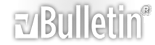



 Reply With Quote
Reply With Quote



Bookmarks