Every time I press the "submit button" or reply button" to send a comment my system locks up?
Just me?
Results 1 to 25 of 27
-
December-18-11, 08:41 PM #1
 DetroitYES Member
DetroitYES Member
- Join Date
- Sep 2009
- Posts
- 468
 Does anyone elses computer freeze up when pressing the "submit thread" button?
Does anyone elses computer freeze up when pressing the "submit thread" button?
-
December-18-11, 08:46 PM #2
 DetroitYES Member
DetroitYES Member
- Join Date
- Mar 2009
- Posts
- 5,842

what browser?
-
December-18-11, 08:50 PM #3
 DetroitYES Member
DetroitYES Member
- Join Date
- Mar 2009
- Posts
- 1,493

I get it every now & then for the reply button. It happens more so at home than at work. This seems strange to me because I have a better connection at home.
-
December-18-11, 08:53 PM #4
 DetroitYES Member
DetroitYES Member
- Join Date
- Mar 2009
- Posts
- 5,842

How long has this been happening? Have you changed or updated your browser since it started?
Could be an incompatibility between Vbulletin and your browser or a problem with javascript. Clean your cache in your browser and do a reboot.
-
December-18-11, 09:02 PM #5
 DetroitYES Member
DetroitYES Member
- Join Date
- Mar 2009
- Posts
- 2,396

Not just you! Today I've experienced the page freezing with IE giving me a message that DYes is not responding. Fortunately have not lost any of the posts I had written. Let's see what happens now...
-
December-18-11, 09:15 PM #6
 DetroitYES Member
DetroitYES Member
- Join Date
- Dec 2011
- Posts
- 75

Hi,
Just submitted my first post. Didn't freeze, I'm using Safari. I agree with jcole's advice. Clearing the cache and restarting typically helps with browser issues.
-Roger
-
December-18-11, 09:23 PM #7
 DetroitYES Member
DetroitYES Member
- Join Date
- Mar 2009
- Posts
- 2,396

Hit the reply button...and screen freezes. This time I walked away from the computer...and when I came back, my reply had posted.
Update: This post posted instantly. No freeze at all. Who knows why any of this computer weirdness happens. Seems like it is something different every couple days. Even at work.Last edited by Kathleen; December-18-11 at 09:30 PM.
-
December-18-11, 09:26 PM #8
 DetroitYES Member
DetroitYES Member
- Join Date
- Jul 2010
- Posts
- 5,276

Never had a problem. I use Chrome on Linux mostly, but also Firefox.
Clearing browser cache and restarting is a pretty typical Windows fix.
-
December-18-11, 11:23 PM #9
 DetroitYES Member
DetroitYES Member
- Join Date
- Mar 2009
- Posts
- 9,413

I'm still randomly getting the "are you sure you want to leave this page message".... about 10% of the time when I go from one thread to another, or when going to the "first unread" message.
-
December-19-11, 12:02 AM #10
 DetroitYES Member
DetroitYES Member
- Join Date
- Jun 2009
- Posts
- 11,862

I have little problem in that area. Have lost my screen when editing my posts though. But only once in a while. I'm on an older Apple Macbook using Firefox my browser of preference as it gives me the least trouble...
Last edited by Zacha341; December-19-11 at 09:43 AM.
-
December-19-11, 09:38 AM #11
 DetroitYES Member
DetroitYES Member
- Join Date
- Apr 2009
- Posts
- 514

It has been happening so frequently that now when I write a longer reply, I copy it into notebook first so I can retrieve it if it disappears.
What is "clearing the cache"? How does one do it? Maybe that's my problem.
Don't mean to thread jack but also my number of posts becomes stuck at certain numbers for a while. I send the administrators a note and they fix it but I'm not sure if it's something I'm doing. Anybody else having this problem?
-
December-19-11, 10:42 AM #12
 DetroitYES Member
DetroitYES Member
- Join Date
- Mar 2009
- Posts
- 5,842

What browser are you using? what operating system?
-
December-19-11, 11:01 AM #13
 DetroitYES Member
DetroitYES Member
- Join Date
- Mar 2009
- Posts
- 891
-
December-19-11, 08:01 PM #14
 DetroitYES Member
DetroitYES Member
- Join Date
- Apr 2009
- Posts
- 514
-
December-19-11, 08:14 PM #15
 DetroitYES Member
DetroitYES Member
- Join Date
- Jul 2010
- Posts
- 5,276

Under Win7 and MSIE Version 9, it looks to be under 'Tools' / 'Internet options' / 'Browsing History'. Then click 'delete' -- which won't actually delete anything. But it brings up a screen to choose what you want to delete. Certainly delete 'saved files', and choose ONLY the temporary files option, and maybe the cookies option. Temporary file deletion is safe. Cookies are little records left by websites about your visit. They help identify you for banks [[good) and advertisers and spammers [[bad). Cookie deletion can cause some sites to forget you. That might be good [[privacy) or bad [[banking site requiring you to answer more security questions). Make your own decision here. Do make sure you close down the browser completely each day. And on Windoze, also reboot daily if possible. Give consideration to the Firefox browser. Its not written by a greedy power-hungry corporation directly, so its more concerned about you and your security and usability than the ability of websites to torture you. If you have another browser or other questions, write.
-
December-19-11, 08:32 PM #16
 DetroitYES Member
DetroitYES Member
- Join Date
- Mar 2009
- Posts
- 5,842

Under IE 9, there is no Saved Files option to delete. It's directly under Temporary Internet Files. Delete those and the cookies, as WM suggests.
I find that Chrome works better than either IE or Firefox
-
December-19-11, 10:32 PM #17
 DetroitYES Member
DetroitYES Member
- Join Date
- Jun 2009
- Posts
- 982

I'm having these problems as well. I've been copying my comments before I hit post, just in case.
-
December-19-11, 11:24 PM #18
 DetroitYES Member
DetroitYES Member
- Join Date
- Nov 2011
- Posts
- 91

I keep getting a script not responding message when I'm reading posts thru FireFox version Firefox 3.6.24
Last edited by EZZ; December-19-11 at 11:29 PM. Reason: found FireFox version
-
December-20-11, 05:35 AM #19
 DetroitYES Member
DetroitYES Member
- Join Date
- Sep 2011
- Posts
- 875

While we're on browser and or forum issues, why is it that whenever I log in, here, all of the posts are already marked as read?
-
February-09-12, 09:18 PM #20
 DetroitYES Member
DetroitYES Member
- Join Date
- Apr 2009
- Posts
- 2,197
-
February-15-12, 02:08 AM #21
 DetroitYES Member
DetroitYES Member
- Join Date
- Feb 2012
- Posts
- 4
-
February-22-12, 10:47 AM #22
 DetroitYES Member
DetroitYES Member
- Join Date
- Feb 2012
- Posts
- 5
-
February-22-12, 11:22 AM #23
 DetroitYES Member
DetroitYES Member
- Join Date
- Mar 2009
- Posts
- 8,177

Yesterday my IE froze while "waiting for googleads.g.doubleclick.net...."
If it does it again I might block traffic from that server to see if it helps.
-
February-22-12, 12:20 PM #24
 DetroitYES Member
DetroitYES Member
- Join Date
- Mar 2009
- Posts
- 5,842

Go to the little gear in the upper right corner of IE and click on it. At the bottom of the dropdown, go to Internet Options. On the general tab, find browsing history and hit the delete button and put a check by Temporary Internet Files and Cookies then hit delete at the bottom.
-
February-22-12, 01:38 PM #25
 DetroitYES Member
DetroitYES Member
- Join Date
- Mar 2009
- Posts
- 75

Not sure if it had anything to do with it as I'm not sure how far west the problem went, but there was a major fiber outage on the east coast that affect at least Maine to New York.
Welcome to DetroitYES! Kindly Consider Turning Off Your Ad BlockingX
DetroitYES! is a free service that relies on revenue from ad display [regrettably] and donations. We notice that you are using an ad-blocking program that prevents us from earning revenue during your visit.
Ads are REMOVED for Members who donate to DetroitYES! [You must be logged in for ads to disappear]
Ads are REMOVED for Members who donate to DetroitYES! [You must be logged in for ads to disappear]
DONATE HERE »
And have Ads removed.
And have Ads removed.

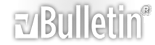



 Reply With Quote
Reply With Quote




Bookmarks