Computer safety tips:
1. Don't use Facebook or Google as a single-sign-on for other web sites
2. Use different logins and passwords for every web site
3. Use your browser's built-in password manager to keep track of these web sites. Better yet, let it generate passwords for you
4. Keep work stuff and personal stuff separate. I have a work laptop I *only* use for work. No Youtube, no Facebook, *just* work.
5. Use an ad blocker. A *lot* of malicious software comes from bad code injected into ads.
6. Never click on a link in an email, unless you are currently going through a sign-on procedure, or password reset, or something along those lines. If your bank sends you a link to do something, open the bank's web page manually and log in from there.
7. Enable two-factor authentication for your most important accounts - email, banking, insurance, etc... Use an authenticator app or have them text you a code. Also, make sure you have a backup authentication scheme, either a second phone or another computer authorized to log in.
The overall goal isn't to make your accounts perfectly safe, but difficult enough that a criminal will move on to the next easier target. Kind of like putting a "Protected by Guardian" sign in front of your house. Security systems can be bypassed, but most criminals will just move on to the next house.
Results 1 to 6 of 6
Hybrid View
-
November-01-23, 01:16 PM #1
 DetroitYES Member
DetroitYES Member
- Join Date
- Aug 2009
- Posts
- 1,708

Welcome to DetroitYES! Kindly Consider Turning Off Your Ad BlockingX
DetroitYES! is a free service that relies on revenue from ad display [regrettably] and donations. We notice that you are using an ad-blocking program that prevents us from earning revenue during your visit.
Ads are REMOVED for Members who donate to DetroitYES! [You must be logged in for ads to disappear]
Ads are REMOVED for Members who donate to DetroitYES! [You must be logged in for ads to disappear]
DONATE HERE »
And have Ads removed.
And have Ads removed.

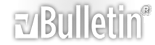





 Reply With Quote
Reply With Quote


Bookmarks