UPDATE: Thanks EMU Steve for solving the issue with IE 11! Switching on 'Compatiblity View Settings' does the trick. CLICK HERE to jump to EMU Steve's post.
The issue is with IE 11 and does not seem to occur in any other browsers. I gave up on IE long ago, which is why the wasn't detected. One huge difference I notice is that IE FINALLY! has spell check. Microsoft has gone from the forefront to the rear.
Original Opening post appears below.
==========================================
Lowell,
I have noticed that when typing in the dialogue box, many key strokes are not registering. It's only on Dyes. Sick of my posts?
Here, look:
Lowel,
havenoticethat hen typing in the dialoguebox, many key strkes aenot registering. It's only n Dys. Sic of my osts?
WHATS GIVES LOWELL?
Results 1 to 25 of 30
-
April-23-14, 03:22 PM #1
 DetroitYES Member
DetroitYES Member
- Join Date
- Mar 2009
- Posts
- 692
 UPDATE: Posting Problem Solved thanks to EMU Steve - PAGING LOWELL - Posting Problems
UPDATE: Posting Problem Solved thanks to EMU Steve - PAGING LOWELL - Posting Problems
-
April-23-14, 03:28 PM #2
 DetroitYES Member
DetroitYES Member
- Join Date
- Mar 2009
- Posts
- 6,548

It's your computer software. Get it fix right away.
-
April-23-14, 04:00 PM #3
 DetroitYES Member
DetroitYES Member
- Join Date
- Jan 2014
- Posts
- 86

Happens to me too, but not now for some reason???
-
April-23-14, 04:05 PM #4
 DetroitYES Member
DetroitYES Member
- Join Date
- Jan 2010
- Posts
- 645

I am not alone. Typing is fine until the "Auto-Saved" pops up and then typing problems start. Also, I can no longer compose in WORD and then cut-and-paste in Quick Reply.
Just working past it for now.
-
April-23-14, 04:08 PM #5
 DetroitYES Member
DetroitYES Member
- Join Date
- Apr 2009
- Posts
- 402
-
April-23-14, 04:52 PM #6
 DetroitYES Member
DetroitYES Member
- Join Date
- Aug 2012
- Posts
- 8,856

Me three. I'm glad someone started this thread. Can I ask which version of IE are you using, and what type of internet connection do you have? I use several machines. The one that I have this issue on has IE-11, and a slower internet connection. I'm trying to determine whether it's IE, the virus scan, or the slower connection doing this. The other issue is constantly having to relog in. I do the same thing as Packman41, but I type it first in Wordpad. Thanx.
-
April-23-14, 05:03 PM #7
 DetroitYES Member
DetroitYES Member
- Join Date
- Jun 2013
- Posts
- 340
-
April-23-14, 05:07 PM #8
 DetroitYES Member
DetroitYES Member
- Join Date
- Aug 2012
- Posts
- 8,856
-
April-23-14, 05:18 PM #9
 DetroitYES Member
DetroitYES Member
- Join Date
- Nov 2013
- Posts
- 1,464

I have no problems typing with fire fox.
Although the site gets very clunky will scrolling.
I'm sure this forum software is now dated, There are much better and more fully featured software today.
A lot of sites also have outgrown the previous hosts.
-
April-24-14, 08:13 AM #10
 DetroitYES
DetroitYES
- Join Date
- Feb 2009
- Posts
- 6,795

Thanks all we are investigating this.
-
April-24-14, 09:34 AM #11
 DetroitYES Member
DetroitYES Member
- Join Date
- May 2009
- Posts
- 3,501
-
April-24-14, 10:07 AM #12
 DetroitYES Member
DetroitYES Member
- Join Date
- Aug 2012
- Posts
- 8,856
-
April-24-14, 10:28 AM #13
 DetroitYES Member
DetroitYES Member
- Join Date
- May 2009
- Posts
- 3,501

Posting this with Firefox and am not experiencing ANY problems. [[v. 28).
My other browser, IE 11.0, is the one causing the problems.
I don't keep up with this stuff, but I've heard a lot of sites have problems with IE 11 [[including sites which publicly indicate, that one has to use 'compatibility mode' for their site).
I will check that out and report back shortly.
-
April-24-14, 10:38 AM #14
 DetroitYES Member
DetroitYES Member
- Join Date
- May 2009
- Posts
- 3,501

I'm typing this IE 11 and COMPATIBILTY view settings turned on. I'm not having the typing issues I had been having for days.
From www.detroityes.com, go to IE menu, Tools, Compatibility View Settings, and add this site.
That worked miracles for me.
[[I'm running Windows 7 and have both IE 11 and Firefox 28).Last edited by emu steve; April-24-14 at 10:42 AM.
-
April-24-14, 10:44 AM #15
 DetroitYES Member
DetroitYES Member
- Join Date
- Aug 2012
- Posts
- 8,856
-
April-24-14, 10:58 AM #16
 DetroitYES Member
DetroitYES Member
- Join Date
- May 2009
- Posts
- 3,501
-
April-24-14, 12:45 PM #17
 DetroitYES Member
DetroitYES Member
- Join Date
- Feb 2010
- Posts
- 3,901

I have no issues.
Windows 8.1
Google Chrome
-
April-24-14, 12:50 PM #18
 DetroitYES Member
DetroitYES Member
- Join Date
- May 2009
- Posts
- 3,501
-
April-24-14, 01:05 PM #19
 DetroitYES Member
DetroitYES Member
- Join Date
- May 2009
- Posts
- 3,501

Here is Fairfax County's website and their explaination of the problem:
http://www.fairfaxcounty.gov/dta/ie11_users.htm
Note the reference to Firefox and Chrome.
-
April-24-14, 03:25 PM #20
 DetroitYES Member
DetroitYES Member
- Join Date
- Jan 2010
- Posts
- 645

I did as EMU Steve instructed and will now try WORD cut-and-paste.
OK, now that took care of the problem.
Typing now seems to work OK also.
Thanks a lot for finding the fix.
-
April-24-14, 05:17 PM #21
 DetroitYES Member
DetroitYES Member
- Join Date
- Mar 2009
- Posts
- 891

Use Google Chrome. IE is just getting worse with every version.
-
April-24-14, 06:37 PM #22
 DetroitYES Member
DetroitYES Member
- Join Date
- Feb 2010
- Posts
- 3,901

It's very frustrating that IE breaks so many things which each revision. IE11 is really bad, so bad that they're offering a way to run things in more of a legacy mode for enterprise customers.
I deploy browsers for a company, and Internet Explorer deployments take many months to complete and lots of man hours. Chrome and Firefox upgrades get minimal testing, and things very rarely break in new versions with those browsers.
-
April-24-14, 08:57 PM #23
 DetroitYES Member
DetroitYES Member
- Join Date
- Aug 2012
- Posts
- 8,856
-
April-24-14, 09:46 PM #24
 DetroitYES Member
DetroitYES Member
- Join Date
- Mar 2009
- Posts
- 891
-
April-25-14, 01:42 AM #25
 DetroitYES Member
DetroitYES Member
- Join Date
- May 2009
- Posts
- 3,501
Welcome to DetroitYES! Kindly Consider Turning Off Your Ad BlockingX
DetroitYES! is a free service that relies on revenue from ad display [regrettably] and donations. We notice that you are using an ad-blocking program that prevents us from earning revenue during your visit.
Ads are REMOVED for Members who donate to DetroitYES! [You must be logged in for ads to disappear]
Ads are REMOVED for Members who donate to DetroitYES! [You must be logged in for ads to disappear]
DONATE HERE »
And have Ads removed.
And have Ads removed.

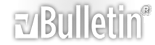



 Reply With Quote
Reply With Quote





Bookmarks